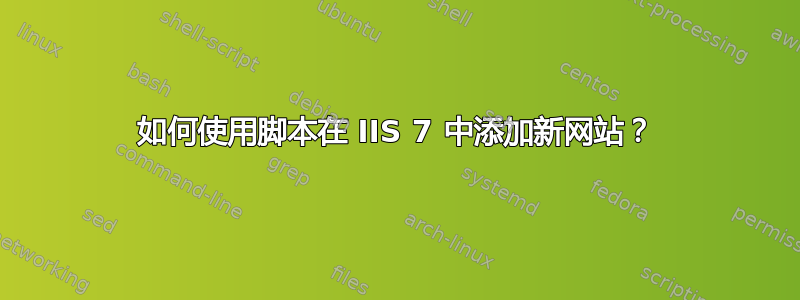
我希望能够创建一个具有新主机标头的新网站(我显然可以做到使用 IIS 管理器),以便可以编写脚本。
基本上你可以用IIS 6 上的 iisweb。
答案1
使用内置应用程序命令,像这样——使用绑定参数可以指定主机头:
appcmd add site /name:contoso /id:2 /physicalPath:c:\contoso /bindings:http/*:80: marketing.contoso.com
变量 name string 是名称,变量 id uint 是要分配给站点的无符号整数。变量 name string 和 id uint 是在 Appcmd.exe 中添加站点时唯一需要的变量。变量 bindings string 包含用于访问站点的信息,其格式应为 protocol/IP_address:port:host_header。
答案2
电源外壳:
Import-Module WebAdministration
New-Website -name "[name]" -HostHeader "[www.example.com]" -PhysicalPath "[c:\inetpub\example.com\]"
使用 Powershell 结合.NET 组件:
[Microsoft.Web.Administration.ServerManager]::OpenRemote($WebServer)
您基本上可以控制网站/网络服务器的各个方面。


