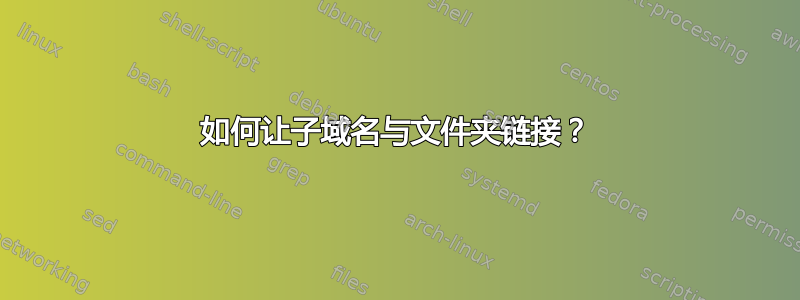
我正在运行 xampp,它在 Windows 上安装了 Apache 作为开发服务器。我需要使用 localhost 的子域通过 h##p://images.localhost 来访问我的 localhost/images/ 文件夹
然而我遇到了麻烦,我在下面发布了一张图片来显示我的问题。
所以问题是如何在 Apache 上设置子域并让它真正为我需要的文件夹工作?
请查看此图片,抱歉,新用户不能发布超过 1 个 url 且不能发布任何图片,因此这里是我的一个重要图片的 1 个 url
http://www.freeimagehosting.net/uploads/b0194b8e68.jpg
更新后的版本
My apache conf file
NameVirtualHost localhost:8080
<VirtualHost localhost:8080>
ServerName localhost
ServerAdmin [email protected]
DocumentRoot c:\server\htdocs
</VirtualHost>
<VirtualHost images.localhost:8080>
ServerName images.localhost
ServerAdmin [email protected]
DocumentRoot c:\server\htdocs\images
</VirtualHost>
My windows host file
127.0.0.1 images.localhost
127.0.0.1 *.localhost
答案1
据我了解,Apache 虚拟主机的问题在于,您在虚拟主机配置中使用了 catch-all 并使用了相互的 DocumentRoot,而不是明确定义每个 VHost 的名称和 DocumentRoot:
*:8080 是您的基本 NameVirtualHost 设置。
这将捕获所有对 :8080 的请求,并将所有请求重定向到与指令匹配的虚拟主机。
如果您有两个 Vhost 指令,并且它们的名称相同,并且其中一个指令的 DocumentRoot 与服务器的 DocumentRoot 匹配,那么就会出现问题。如果服务器没有单独的“覆盖”DocumentRoot,那么 Apache 将评估每个 Vhost 的 DocumentRoot,如果多个 Vhost 共享一个根路径,则找到它遇到的值的“奥卡姆剃刀”。
在这种情况下 ...\htdocs 是两者的 DocumentRoot,因为包含 ...\images之内...\htdocs。因此,任何请求都将自动默认到提供仅有的...\htdocs 作为其 DocumentRoot。
我意识到这有点令人困惑,因此要解决这个问题:切换到基于名称的虚拟主机。
更新(2009-08-25)
在我们继续之前我需要澄清一些事情:
默认情况下,Apache 和其他 Web 服务器从不监听 :8080。此外,默认情况下,Firefox 等 Web 客户端从不向 :8080 发出请求。我假设您从原始帖子中理解了这一点,因为您的 VHost 指令显示了非标准端口 :8080。现在,我不太确定这是否清楚。
为了使我帖子的先前版本能够按设置的方式为您工作(没有端口 80 重定向或其他),您需要在请求页面时指定端口:
http://本地主机:8080和http://images.localhost:8080
我应该包含这些信息。正如我所说,我以为从你的原始帖子中可以清楚地看出这一点。对此我深表歉意。此外,我还认为你这样设置是因为另一台服务器正在监听端口 80。如果这是真的,那么你可以考虑将两台服务器合并为一个设置,或者在使用 xampp 工作时关闭备用服务器。
因此,让我们更正 VHost 指令以监听端口 80,这是服务器和客户端分别提供页面和请求页面的默认端口。
我还将仔细定义您提供数据的文件夹的本地化权限,因为我担心 / 指令会影响您从网站获取页面的能力。
更新VirtualHost 指令(2009-08-25):
NameVirtualHost localhost:80
<VirtualHost localhost:80>
ServerName localhost
# Naturally, this can be changed to a real email.
ServerAdmin [email protected]
# Set our DocRoot for the VHost.
DocumentRoot c:\xampp\htdocs
# Define access perms for our DocRoot.
<Directory "c:\xampp\htdocs">
# We're going to define Options, Override perms, and Allow directives.
# FollowSymLinks probably doesn't work in Windows, but we'll keep it for posterity.
Options Indexes MultiViews FollowSymLinks
# Disallow Override
AllowOverride None
# Setup 1. Allow only *from* localhost. Comment out the following 3 lines,
# and uncomment Setup 2 below to allow access from all.
Order deny,allow
Deny from all
Allow from 127.0.0.0/255.0.0.0
# Setup 2. Allow all. Uncomment the following 2 lines, and comment out Setup 1.
#Order allow,deny
#Allow from all
</Directory>
</VirtualHost>
<VirtualHost images.localhost:80>
ServerName images.localhost
# Naturally, this can be changed to a real email.
ServerAdmin [email protected]
# Set our DocRoot for the VHost.
DocumentRoot c:\xampp\htdocs\images
# Define access perms for our DocRoot.
<Directory "c:\xampp\htdocs\images">
# We're going to define Options, Override perms, and Allow directives.
# FollowSymLinks probably doesn't work in Windows, but we'll keep it for posterity.
Options Indexes MultiViews FollowSymLinks
# Disallow Override
AllowOverride None
# Setup 1. Allow access only from localhost. Comment out the following 3 lines,
# and uncomment Setup 2 below.
Order deny,allow
Deny from all
Allow from 127.0.0.0/255.0.0.0
# Setup 2. Allow all. Uncomment the following 2 lines, and comment out Setup 1.
#Order allow,deny
#Allow from all
</Directory>
</VirtualHost>
如果找不到虚拟主机对应的 DNS 名称,Apache 会对此设置感到不满,因此之前关于修改系统 hosts 文件的建议仍然正确。请注意,当您编辑 hosts 文件时,您可以将单个 IP 的所有别名放在同一行上,这样可以避免一些混淆。
127.0.0.1 localhost images.localhost
您也可以进行基于 IP 的虚拟主机,但我不推荐这样做。它比您正在做的事情要复杂得多,并且只有在使用 SSL 处理多个虚拟主机时才“真正”有必要。
无论如何,我所描述的设置在我的系统(Ubuntu 8.10 x86_64,Apache 2.2.9)上完全按照预期运行,并且在您的系统上也应该可以正常运行。
答案2
我猜想您的问题是尝试创建“localhost”的子域。最好的办法是将您的服务器名称更改为“localdomain.com”和“images.localdomain.com”(实际上任何名称都可以),然后修改您的 hosts 文件以将该域映射到 127.0.0.1
我已经有一段时间没用过 windows 了(抱歉),但我相信 hosts 文件位于 c:\windows\system32\etc\hosts
虚假域名的格式如下:
localdomain.com 127.0.0.1
然后,您只需要重新启动您的 XAMPP 服务器,一切就绪了。
希望有帮助:)
答案3
配置对我来说看起来不错。检查一些简单问题,例如更改配置文件后重新启动 Apache 等。
答案4
问题在于“localhost”始终解析为 127.0.0.1,但 localhost 的子域(例如您的“images.localhost”)未定义,因此无法解析。您可以通过编辑系统的 hosts 文件(通常在 c:\windows\system32\drivers\etc)并添加以下行来本地更正此问题:
127.0.0.1 images.localhost
您还可以添加:
127.0.0.1 *.localhost
保存 hosts 文件后,您的子域名应该可以正确解析。
编辑:我发现您已将虚拟主机配置为侦听端口 8080,但您的 URL 不包含端口号。您需要浏览包含 :8080 的地址,如下所示:
http://images.localhost:8080/layout/homepage/welcome_image.jpg
或者,您可以更改 vhosts 以监听 :80。
我猜测仅 localhost 起作用的原因是您的主 Apache 配置中有Listen 127.0.0.1and DocumentRoot c:\xampp\htdocs。


