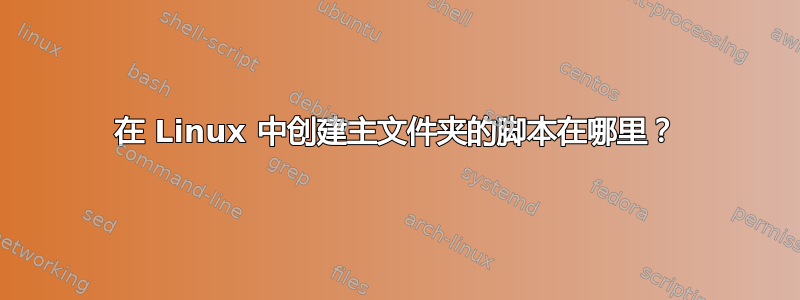
我想为我的 Web 服务器(Fedora 8 或 10 等)的用户添加 public_html 和 private_html 文件夹。登录时为他们创建这些文件夹的脚本在哪里?是否有一个脚本用于首次登录,另一个脚本用于后续登录?通常如何实现这一点?
答案1
在创建帐户时,Fedora 会将 /etc/skel 的内容复制到您新创建的主目录中。您可以将空的 public_html 和 private_html 目录扔到那里。
答案2
在德比安您可以提供一个在调用 adduser 后运行的脚本。也许 fedora 有一些类似的功能。如果您还有其他事情要做,您可以使用这个脚本...
以下是手动添加用户
If the file /usr/local/sbin/adduser.local exists, it will be executed
after the user account has been set up in order to do any local setup.
The arguments passed to adduser.local are:
username uid gid home-directory
The environment variable VERBOSE is set according to the following rule:
0 if --quiet is specified
1 if neither --quiet nor --debug is specified
2 if --debug is specified
(The same applies to the variable DEBUG, but DEBUG is deprecated
and will be removed in a later version of adduser.)


