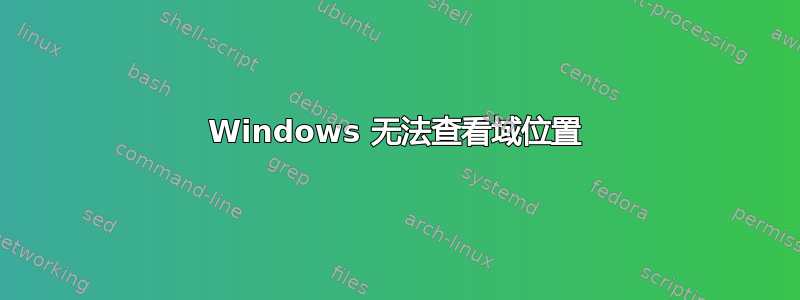
当处理所有域角色、DNS 和 DHCP 服务的主 DC 发生故障时,我曾经管理两个域控制器。因此,我在另一个域控制器上配置了 DHCP 和 DNS。问题如下:
所有已加入域的 PC 都无法查看域。例如,当我想授予 Windows XP 中共享文件夹的权限时,我只能授予本地用户权限,除了本地 PC 本身之外,我无法查看任何其他位置,之前我曾在本地 PC 上查看域并选择域用户。
我认为这个问题与 DNS 有关,我不确定我是否正确配置它,就好像 DHCP 客户端根本没有更新 DNS 目录一样。
我正在运行 Windows 2003 Server Standard R2。请帮忙!
谢谢。
编辑:我当前只运行一个域控制器。
DC Windows IP Configuration
Host Name . . . . . . . . . . . . : DC2
Primary Dns Suffix . . . . . . . : GOLDEN.AE
Node Type . . . . . . . . . . . . : Unknown
IP Routing Enabled. . . . . . . . : No
WINS Proxy Enabled. . . . . . . . : No
DNS Suffix Search List. . . . . . : GOLDEN.AE
Ethernet adapter Local Area Connection:
Connection-specific DNS Suffix . :
Description . . . . . . . . . . . : HP NC7761 Gigabit Server Adapter
Physical Address. . . . . . . . . : 00-16-35-C2-36-F1
DHCP Enabled. . . . . . . . . . . : No
IP Address. . . . . . . . . . . . : 192.168.0.54
Subnet Mask . . . . . . . . . . . : 255.255.255.0
Default Gateway . . . . . . . . . : 192.168.0.70
DNS Servers . . . . . . . . . . . : 192.168.0.54
PC Windows IP Configuration
Host Name . . . . . . . . . . . . : MyWorkSpace
Primary Dns Suffix . . . . . . . : GOLDEN.AE
Node Type . . . . . . . . . . . . : Hybrid
IP Routing Enabled. . . . . . . . : No
WINS Proxy Enabled. . . . . . . . : No
DNS Suffix Search List. . . . . . : GOLDEN.AE
Ethernet adapter Local Area Connection:
Connection-specific DNS Suffix . :
Description . . . . . . . . . . . : Realtek RTL8139 Family PCI Fast Ethernet
NIC
Physical Address. . . . . . . . . : 00-11-2F-70-3A-69
DHCP Enabled. . . . . . . . . . . : No
IP Address. . . . . . . . . . . . : 192.168.0.57
Subnet Mask . . . . . . . . . . . : 255.255.255.0
Default Gateway . . . . . . . . . : 192.168.0.70
DNS 服务器................: 192.168.0.54
C:\Documents and Settings\Admin>DCDIAG
Domain Controller Diagnosis
Performing initial setup:
Done gathering initial info.
Doing initial required tests
Testing server: Default-First-Site-Name\DC2
Starting test: Connectivity
The host 0629e11f-c68e-4fbd-acbd-a4f99f47d67e._msdcs.GOLDEN.AE could
not be resolved to an
IP address. Check the DNS server, DHCP, server name, etc
Although the Guid DNS name
(0629e11f-c68e-4fbd-acbd-a4f99f47d67e._msdcs.GOLDEN.AE) couldn't be
resolved, the server name (DC2.GOLDEN.AE) resolved to the IP
address (192.168.0.54) and was pingable. Check that the IP address is
registered correctly with the DNS server.
......................... DC2 failed test Connectivity
Doing primary tests
Testing server: Default-First-Site-Name\DC2
Skipping all tests, because server DC2 is
not responding to directory service requests
Running partition tests on : Schema
Starting test: CrossRefValidation
......................... Schema passed test CrossRefValidation
Starting test: CheckSDRefDom
......................... Schema passed test CheckSDRefDom
Running partition tests on : Configuration
Starting test: CrossRefValidation
......................... Configuration passed test CrossRefValidation
Starting test: CheckSDRefDom
......................... Configuration passed test CheckSDRefDom
Running partition tests on : ALGHAITH
Starting test: CrossRefValidation
......................... ALGHAITH passed test CrossRefValidation
Starting test: CheckSDRefDom
......................... ALGHAITH passed test CheckSDRefDom
Running enterprise tests on : ALGHAITH.AE
Starting test: Intersite
......................... ALGHAITH.AE passed test Intersite
Starting test: FsmoCheck
......................... ALGHAITH.AE passed test FsmoCheck
更新:
我现在获取 DNS 事件 ID:4521!
答案1
答案2
您很可能是对的 - DNS(绑定 AD 的粘合剂)已损坏。如果没有更多诊断信息,很难判断。
“主 DC” 上的 NIC 中的 DNS 设置是什么?如果它指向自身(最佳实践表明应该如此),则它当前正在使用当前不起作用的 DNS 服务器注册其各种重要的 DNS 记录。
最好的办法是让 DNS 在该“主 DC”上正常工作,然后确保它正确地复制到其他 DC。我还建议在两个 DC 上运行 DCDIAG,并确保所有测试都通过。
从短期来看可能ipconfig /flushdns通过ipconfig /registerdns在每个 DC 或问题客户端上运行来获得一些缓解。
(我一直将“主 DC”放在引号中,因为我不想让人们误解 AD 仍然具有旧的 NT4 风格的 PDC/BDC 区别。)
答案3
您应该在两个 Dc 上都运行 DNS 服务,但要重新创建,请遵循以下文章。http://support.microsoft.com/default.aspx?scid=kb;en-us;Q294328&sd=RMVP
答案4
域控制器需要的不仅仅是 /registerdns 来更新 DNS 中的所有下划线记录;您必须停止并重新启动 NETLOGON 服务。/registerdns 只执行计算机的 A 和 PTR 记录。也许这样做,然后检查区域以查看它在 DC2 上的 DNS 上是否正常。
我假设您将工作站的 DNS 更改为 DC2。


