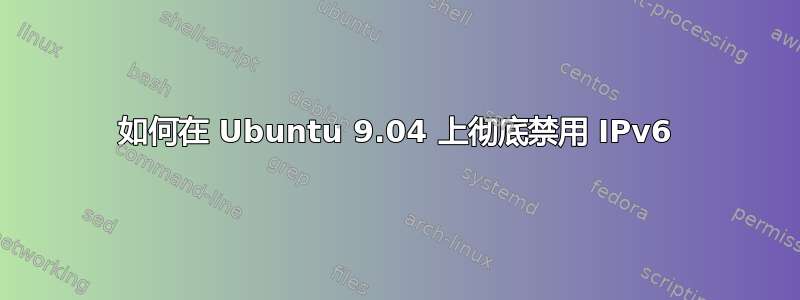
我做了什么:
/etc/modprobe.d/黑名单.conf
blacklist net-pf-10
blacklist ipv6
/boot/grub/菜单.lst
title Ubuntu 9.04, kernel 2.6.28-15-server
kernel /boot/vmlinuz-2.6.28-15-server ... ro quiet splash ipv6.disable=1
initrd /boot/initrd.img-2.6.28-15-server
quiet
但仍然:
root@bubi:~# ip a | grep inet6
inet6 ::1/128 scope host
inet6 fe80::a00:27ff:fecf:c12e/64 scope link
root@bubi:~#
任何想法?
答案1
我读了很多关于这方面的文章,这似乎是 9.04 发行版中的一个错误。为了做到这一点,您必须重新编译没有 ipv6 的内核。
我的情况是,当开启 ipv6 时,Opera 无法运行。
答案2
sysctl -w net.ipv6.conf.all.disable_ipv6=1 试试,这对我有用。
答案3
我认为最好的解决方案是通过防火墙丢弃所有 IPv6 流量。
这里有一份关于如何在 Linux 中使用 ip6tables 的手册:ip6tables:Linux 的 IPv6 防火墙


