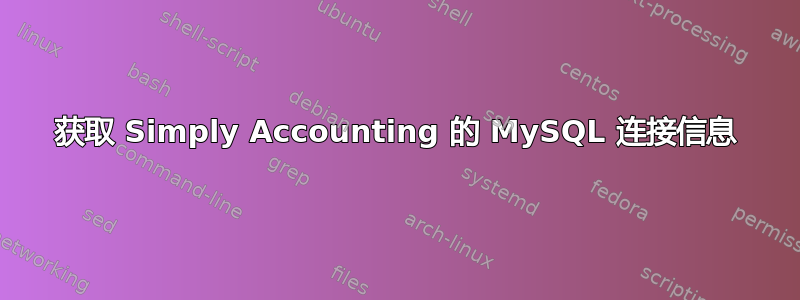
我的组织正在使用 Simply Accounting (SA) 作为大型项目的会计系统。我发现它使用 MySQL 作为后端数据库。我想直接从数据库中抓取一些数据,而不是通过 SA 的界面。
有没有办法可以嗅探出 SA 使用的用户名和密码?或者,我如何才能将自己的帐户添加到数据库中,并完全避免这种情况?
答案1
我没有找到如何嗅探用户名,但我确实找到了它是什么以及其余的连接信息。
connection type: TCP
username: sysadmin
password: ''// <-- default is blank
database: simply
host: myMachineName
port: ###### ''// You can get this using the following procedure
1. Open Simply Accounting
2. Go to Help->About Simply Accounting [blah blah blah]
3. Click on "Support Info"
4. look in the top-right corner of the Support Info window, you will see a
region labelled "Database Engine". The Port is listed at the bottom.
刮掉。
请注意,SA 必须处于打开状态才能连接。
答案2
如果您可以启动/停止 SA 系统的 MySQL 服务器,则可以使用选项 --skip-grant-tables 重新启动它,并使用常规 mysql 客户端连接而无需知道 root 密码并创建必要的用户。
不要忘记再次重新启动 MySQL,不要使用 --skip-grant-tables 来关闭其他服务器。
答案3
你想读这一页关于向 MySQL 添加用户帐户。然后您要添加用户并授予他们 SA 数据库的完全权限。


