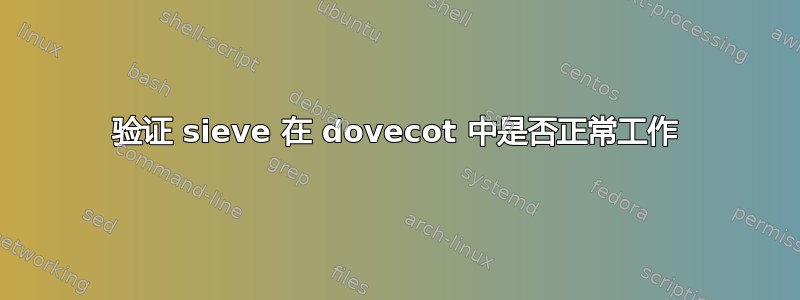
我已经设置了带有筛子的鸽舍:
protocol lda {
# Address to use when sending rejection mails.
#postmaster_address = [email protected]
# Hostname to use in various parts of sent mails, eg. in Message-Id.
# Default is the system's real hostname.
#hostname =
log_path = /var/mail/dovecot-deliver.log
info_log_path = /var/mail/dovecot-deliver.log
# Support for dynamically loadable plugins. mail_plugins is a space separated
# list of plugins to load.
mail_plugins = cmusieve
mail_plugin_dir = /usr/lib/dovecot/modules/lda
# If user is over quota, return with temporary failure instead of
# bouncing the mail.
#quota_full_tempfail = no
# Format to use for logging mail deliveries. You can use variables:
# %$ - Delivery status message (e.g. "saved to INBOX")
# %m - Message-ID
# %s - Subject
# %f - From address
#deliver_log_format = msgid=%m: %$
# Binary to use for sending mails.
#sendmail_path = /usr/lib/sendmail
# Subject: header to use for rejection mails. You can use the same variables
# as for rejection_reason below.
#rejection_subject = Automatically rejected mail
# Human readable error message for rejection mails. You can use variables:
# %n = CRLF, %r = reason, %s = original subject, %t = recipient
#rejection_reason = Your message to <%t> was automatically rejected:%n%r
# UNIX socket path to master authentication server to find users.
#auth_socket_path = /var/run/dovecot/auth-master
}
我已使用以下命令启用它:
protocols = imap imaps managesieve lda
我已经验证它/usr/lib/dovecot/modules/lda/存在,并且其中有文件:
ls
lib01_acl_plugin.so lib11_trash_plugin.so lib20_fts_plugin.so lib90_cmusieve_plugin.a
lib10_quota_plugin.so lib20_convert_plugin.so lib20_mail_log_plugin.so lib90_cmusieve_plugin.la
lib11_autocreate_plugin.so lib20_expire_plugin.so lib21_fts_squat_plugin.so lib90_cmusieve_plugin.so
我已经调整了后缀,以便通过 LDA 进行传送:
dovecot unix - n n - - pipe
flags=DRhu user=:5000:5000 argv=/usr/lib/dovecot/deliver -d ${recipient}
并且我已经设置了该域要使用的传输图dovecot:。
我重启了 dovecot,但在日志中没有看到任何有关 cmusieve 的信息。我应该查找什么来修复此问题?
答案1
尝试设置:
mail_debug=yes
并检查在尝试传递邮件时记录的内容。
另外,请确保如果您要记录到 syslog,则需要写入 syslog 套接字(通常是 /dev/log)并检查 deliver 是否具有写入权限。
如果您正在记录 Dovecot 的默认日志文件,则需要授予日志文件足够的写入权限才能进行传送。
如果您发布日志,将更容易帮助找出问题。


