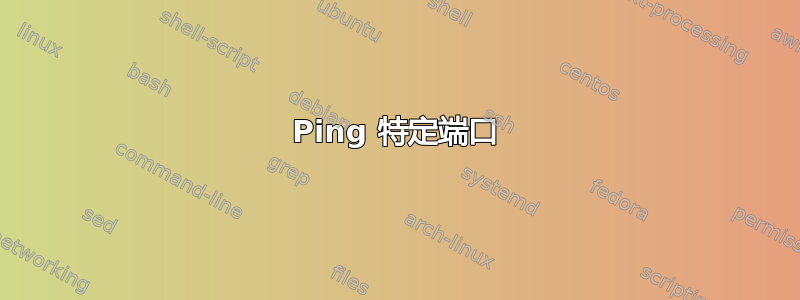
此处仅进行快速健全性检查。
你能 ping 一下机器的特定端口吗?如果可以,能举个例子吗?
我正在寻找类似的东西ping ip address portNum。
答案1
答案2
打开到特定端口的 telnet 会话,例如:
# telnet google.com 80
Trying 74.125.226.48...
Connected to google.com.
Escape character is '^]'.
要关闭会话,请按Ctrl+ ]。
答案3
如果您在安装了 powershell v4 或更新版本的 Windows 上,则可以使用 test-netconnection powershell 模块:
Test-NetConnection <host> -port <port>
示例:Test-NetConnection example.com -port 80
此 cmdlet 还具有别名tnc。例如tnc example.com -port 80
答案4
您可以使用 PaPing:
http://code.google.com/p/paping
C:\>paping.exe www.google.com -p 80 -c 4
paping v1.5.1 - Copyright (c) 2010 Mike Lovell
Connecting to www.l.google.com [209.85.225.147] on TCP 80:
Connected to 209.85.225.147: time=24.00ms protocol=TCP port=80
Connected to 209.85.225.147: time=25.00ms protocol=TCP port=80
Connected to 209.85.225.147: time=24.00ms protocol=TCP port=80
Connected to 209.85.225.147: time=24.00ms protocol=TCP port=80
Connection statistics:
Attempted = 4, Connected = 4, Failed = 0 (0.00%)
Approximate connection times:
Minimum = 24.00ms, Maximum = 25.00ms, Average = 24.25ms


