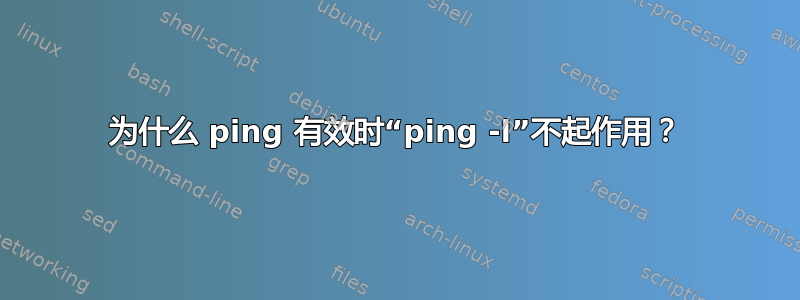
我可以 ping 通
ping AddressIp
64 bytes from indirizzoIp: icmp_req=1 ttl=42 time=149 ms
但有附加参数
ping AddressIp -l 1400
ping: cannot set preload to value > 3
ping AddressIp -t -l 1400
ping: can't set unicast time-to-live: Invalid argument
为什么我无法 ping 通?
答案1
ping AddressIp -l 1400
ping: cannot set preload to value > 3
您需要超级用户权限才能访问此功能,其ping值大于 3。
尝试:
sudo ping AddressIp -l 1400
更新:
您想要为您的数据包提供“尺寸”选项吗ping?我想,在 Windows 中选项-l意味着“数据包的大小”,但在 Linux 中还有另一个选项。
尝试-s选项:
sudo ping AddressIp -s 1000 -l 1400
德贝尼埃斯
在 Linux 中,ping它将一直持续到您停止为止,因此您不需要 Windows-t选项。
答案2
从ping's manpage:
-l preload
If preload is specified, ping sends that many packets not waiting
for reply. Only the super-user may select preload more than 3.
-p pattern
You may specify up to 16 ``pad'' bytes to fill out the packet
you send. This is useful for diagnosing data-dependent problems
in a network. For example, -p ff will cause the sent packet to
be filled with all ones.
因此,请确保在超级用户下运行 ping 并提供-p参数选项。


