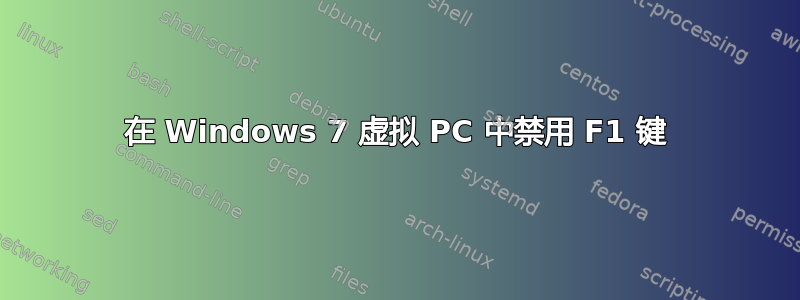
我的 Windows Virtual PC 以窗口模式(非全屏模式)运行 Windows XP。我在 Virtual PC 中运行的其中一个自定义应用程序大量使用 F1 键,但每次按下该键时,除了该程序的功能外,还会显示“Windows Virtual PC”帮助!有什么方法可以禁用帮助或使在 Virtual PC 中按下 F1 键不会调用它吗?
答案1
在虚拟机设置中,选择键盘:将 Windows 组合键(例如 Alt-Tab)发送到:虚拟机。
原始设置为“仅全屏显示”。您需要关闭(而不是重启)虚拟 PC 并关闭 VPC 程序,然后才能再次启动它。


