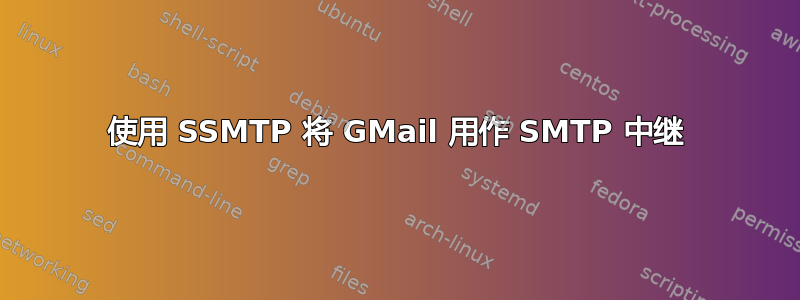
我想在家里设置我的 raid 服务器,以使用 gmail 的 smtp 和来自我的 google 应用程序的电子邮件,以便在出现任何问题时提醒我。
我设置了 ssmtp,这是我的配置:
# Config file for sSMTP sendmail
#
# The person who gets all mail for userids < 1000
# Make this empty to disable rewriting.
[email protected]
# The place where the mail goes. The actual machine name is required no
# MX records are consulted. Commonly mailhosts are named mail.domain.com
mailhub=smtp.gmail.com:587
# Where will the mail seem to come from?
#rewriteDomain=
# The full hostname
#hostname=ALEXANDRIA
# Are users allowed to set their own From: address?
# YES - Allow the user to specify their own From: address
# NO - Use the system generated From: address
#FromLineOverride=YES
UseSTARTTLS=YES
UseTLS=YES
[email protected]
AuthPass=****
但每次我尝试发送时都会收到此错误:
ssmtp:授权失败(454 4.7.0 由于临时系统问题,无法验证。请稍后再试。14sm88672bwz.5)
我已经通过网页登录了账户,账户并没有被锁定。
请帮帮我,我已经花了很长时间来解决这个问题。
答案1
答案是我的电子邮件地址中有特殊字符。
答案2
看起来 Gmail 的 TLS 身份验证有问题。我会按照消息提示操作,稍后再试。如果问题持续一段时间,请考虑向 Gmail 支持人员咨询。这似乎肯定不是您的问题。
答案3
这应该和这篇旧文章一样简单:http://www.sysadminsjourney.com/2008/09/01/use-gmail-as-an-smtp-relay-using-ssmtp存档于此处:http://web.archive.org/web/20090104204332/http://www.sysadminsjourney.com/2008/09/01/use-gmail-as-an-smtp-relay-using-ssmtp
您可能没有正确指定您的电子邮件或密码。(我似乎猜对了)
这篇文章基本上是这么说的:
使用 SSMTP 将 GMail 用作 SMTP 中继
发布于 2008 年 9 月 1 日星期一 - 21:05,作者:Justin Ellison
在您的一些家庭工作站上,尤其是在笔记本电脑上,设置功能齐全的 SMTP 服务器(如 Postfix、Sendmail 或 Exim)可能有点过头了。请继续了解如何设置轻量级 ssmtp,以使用 Gmail 作为智能主机通过您的 GMail 帐户中继所有出站邮件。SSMTP 旨在成为功能齐全的 MTA 的简单、安全且轻量级的替代品。就我个人而言,我认为它最适合在笔记本电脑上使用,因为您需要经常在网络之间移动,并且需要从 cron 或其他 shell 脚本发送出站电子邮件。
通过设置 SSMTP,无论您身在何处,邮件都会通过加密的 SMTP 发送到 Google 的 gmail 服务器。在转交之后,Google 的服务器会为您完成所有路由。
设置 SSMTP 既快速又简单 - 让我们开始吧。在 Ubuntu 上,运行:
sudo apt-get install ssmtp mailx现在,我们只需要配置 SSMTP。在您最喜欢的编辑器中打开 /etc/ssmtp/ssmtp.conf,然后添加或更新以下行:
#The following line redirects mail to root to your gmail account
[email protected]
mailhub=smtp.gmail.com:587
UseSTARTTLS=yes
UseTLS=yes [email protected] AuthPass=mypassword
就这样!现在,让我们尝试测试一下:
echo "This is a test message." | mailx -s 'Test Message' [email protected]现在您应该一切就绪,可以开始使用了!
答案4
显然,Google 有兴趣验证某些帐户,因此在登录块中加入了验证码。登录您的 Google 帐户并转到此页面关闭验证码:


