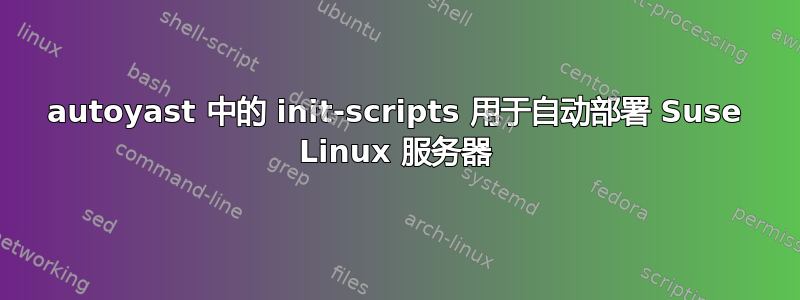
我正在使用 autoyast 部署基本 SLES11.1 服务器。我想要实现的是部署后在其上安装一些软件包。所以我使用 autoyast 控制文件中的 init 脚本。这是我的初始化脚本部分:
<scripts>
<init-scripts config:type="list">
<script>
<location>nfs://10.198.31.71/InsRepository/initScript.sh</location>
<filename>initScript.sh</filename>
<rerun config:type="boolean">true</rerun>
</script>
</init-scripts>
</scripts>
这是我的 initScript.sh 代码
#!/bin/bash
zypper ar -f http://download.opensuse.org/distribution/11.1/repo/oss Opensuse
zypper --no-gpg-checks --non-interactive in \
--force-resolution gcc openssl-devel e2fsprogs-devel
curl -L http://cpan.org | perl - --sudo App::cpanminus Text::CSV Date::Parse File::Path
wget --directory-prefix=/tmp ftp://10.198.31.71/VMware-vSphere-CLI-5.1.0-780721.i386.tar.gz
tar -zxvf VMware-vSphere-CLI-5.1.0-780721.i386.tar.gz
export http_proxy=
export ftp_proxy=
./vmware-vsphere-cli-distrib/vmware-install.pl --default
但是当我完成部署后,我发现没有任何运行。问题是,我可以在新部署的服务器上运行该脚本。
答案1
问题解决了,它在守护进程中运行。所以我需要等待很长时间才能完成剧本。


