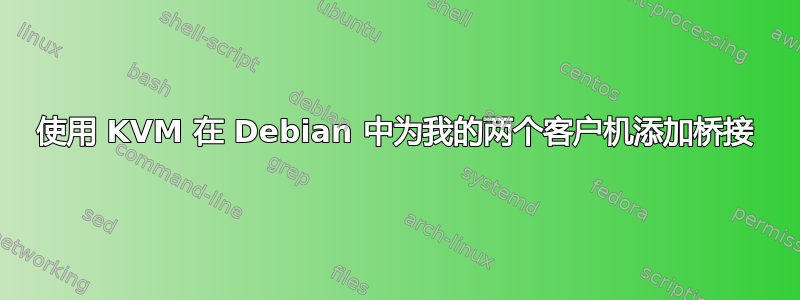
我正在尝试为我的访客添加两个 tap0 和一个 tap1。我正在运行带有 KVM 的 Debian。
每次我将其放入 /etc/network/interfaces/ 后重新启动服务器,服务器就无法访问。
这是为什么?我是不是忽略了什么?
# Loopback device:
auto lo
iface lo inet loopback
# device: eth0
auto eth0
iface eth0 inet manual
# device: tap0
# device: tap1
auto tap0 tap1
iface tap0 inet manual
iface tap1 inet manual
# device: br0
auto br0
iface br0 inet static
address 88.198.xxx.xxx
broadcast 88.198.xxx.xxx
netmask 255.255.255.224
gateway 88.198.xxx.xxx
bridge_ports eth0 tap0 tap1
# default route to access subnet
up route add -net 88.198.xxx.xxx netmask 255.255.255.224 gw 88.198.xxx.xxx br0
谢谢!
编辑
将其添加到/etc/network/interfaces
# Loopback device:
auto lo
iface lo inet loopback
# device: eth0
auto eth0
iface eth0 inet manual
# device: br0
auto br0
iface br0 inet static
address 88.198.xxx.xxx
broadcast 88.198.xxx.xxx
netmask 255.255.255.224
gateway 88.198.xxx.xxx
bridge_ports eth0
# default route to access subnet
up route add -net 88.198.xxx.xxx netmask 255.255.255.224 gw 88.198.xxx.xxx br0
它返回这个
Reconfiguring network interfaces...if-up.d/mountnfs[eth0]: waiting for interface br0 before doing NFS mounts (warning).
Waiting for br0 to get ready (MAXWAIT is 32 seconds).
done.
打印ifconfig如下:
br0 Link encap:Ethernet HWaddr 40:61:86:2b:83:d2
inet addr:88.198.xxx.xxx Bcast:88.198.xxx.xxx Mask:255.255.255.224
inet6 addr: fe80::4261:86ff:xxxx:xxxx/64 Scope:Link
UP BROADCAST RUNNING MULTICAST MTU:1500 Metric:1
RX packets:224 errors:0 dropped:0 overruns:0 frame:0
TX packets:215 errors:0 dropped:0 overruns:0 carrier:0
collisions:0 txqueuelen:0
RX bytes:17982 (17.5 KiB) TX bytes:19858 (19.3 KiB)
eth0 Link encap:Ethernet HWaddr 40:61:86:2b:83:d2
inet6 addr: fe80::4261:86ff:xxxx:xxxx/64 Scope:Link
UP BROADCAST RUNNING MULTICAST MTU:1500 Metric:1
RX packets:1245 errors:0 dropped:421488495 overruns:0 frame:0
TX packets:1126 errors:0 dropped:0 overruns:0 carrier:0
collisions:0 txqueuelen:1000
RX bytes:159089 (155.3 KiB) TX bytes:123602 (120.7 KiB)
Interrupt:249 Base address:0xc000
lo Link encap:Local Loopback
inet addr:127.0.0.1 Mask:255.0.0.0
inet6 addr: ::1/128 Scope:Host
UP LOOPBACK RUNNING MTU:16436 Metric:1
RX packets:0 errors:0 dropped:0 overruns:0 frame:0
TX packets:0 errors:0 dropped:0 overruns:0 carrier:0
collisions:0 txqueuelen:0
RX bytes:0 (0.0 B) TX bytes:0 (0.0 B)
答案1
这条路线是怎么回事?应该没有必要。除此之外,它看起来是一个合理的配置。您是否尝试过从配置中删除tap0和tap1接口并保留桥接?


