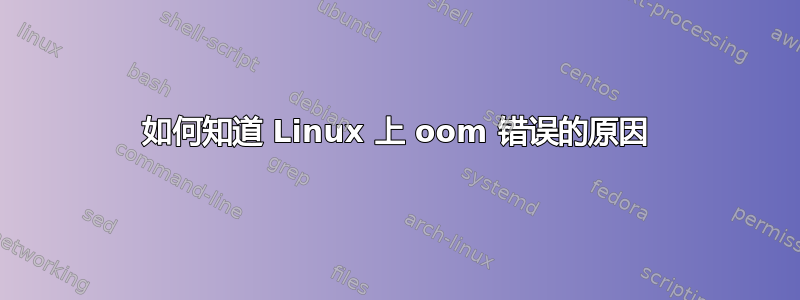
我有一个测试网络服务器。
有一次,服务器响应很慢,我不得不重新启动它。
通过查看日志,我可以看到如果内存不足并且 oom killer 杀死了 mysqld,则服务器就会宕机。
但是阅读一些关于 oom killer 的文档后,我知道 mysqld 不一定是(但可能是)导致内存不足的原因。
那么,仅使用日志文件我才能知道哪些进程导致了 oom 情况?
答案1
您如何定义 OOM 情况的“原因”?是使用最多内存的进程吗?也许您有一个 DB 总是需要 3GB 内存来运行,因此占用了机器上最多的内存。这是问题的“原因”吗?可能不是。
问题的根本原因是“意外情况,可能是也可能不是系统管理员的过错。”
有时您可以知道;例如,如果您有流程会计设置(+1 至@JamesHannah)并且您看到 3000 个 httpd 或 sshd 进程(这是不寻常的),您可能要归咎于该守护进程。
考虑到这一点,我提出以下来自消息来源的评论:
/*
* oom_badness - calculate a numeric value for how bad this task has been
* @p: task struct of which task we should calculate
* @p: current uptime in seconds
*
* The formula used is relatively simple and documented inline in the
* function. The main rationale is that we want to select a good task
* to kill when we run out of memory.
*
* Good in this context means that:
* 1) we lose the minimum amount of work done
* 2) we recover a large amount of memory
* 3) we don't kill anything innocent of eating tons of memory
* 4) we want to kill the minimum amount of processes (one)
* 5) we try to kill the process the user expects us to kill, this
* algorithm has been meticulously tuned to meet the principle
* of least surprise ... (be careful when you change it)
*/
“因此,清算的理想候选对象是最近启动的非特权进程,该进程及其子进程使用大量内存,已得到良好处理,并且不执行任何原始 I/O。类似于 nohup 的并行内核构建(这不是一个坏选择,因为所有结果都保存到磁盘,并且当“make”终止时,很少会丢失工作)。”
评论屏蔽和引用无耻地窃取自http://linux-mm.org/OOM_Killer
答案2
你可以通过运行以下命令查看哪些进程(带有 pid)被 OOM 终止程序考虑,以及哪些进程实际上被终止:消息. 但我不知道如何将其存入日志文件。
答案3
只有在事件发生前安装了某种取证软件(例如 sysstat、psacct 或类似软件)才有可能。否则,您就一无所知了。
答案4
我们最近在 VMware 上运行的 RHEL 客户机上遇到了这个问题。如果您遇到同样的情况,请查看 VMware 的以下知识库文章:http://kb.vmware.com/selfservice/microsites/search.do?cmd=displayKC&docType=kc&externalId=1002704


