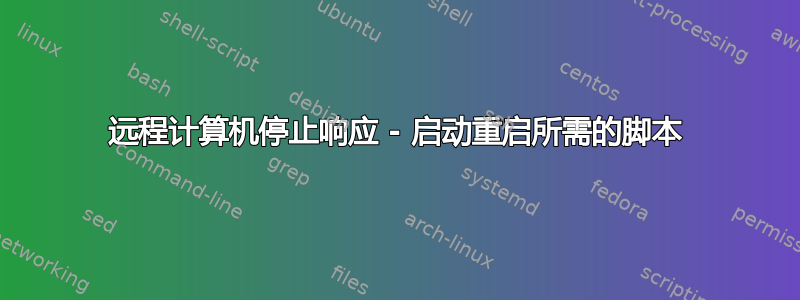
我在办公室使用远程桌面在笔记本电脑上工作。有时我无法再访问主机。当我物理登录到主机时,它似乎已断开与网络的连接,重新启动主机即可解决问题。我需要一个在远程主机上运行的脚本/程序,如果失去网络连接,它会重新启动。
像这样的事情...不要求任何人编写它,只是如果已经有可以执行此操作的应用程序或脚本,请指出正确的方向。
if flag file exists exit (we already restarted once)
loop
loop
ping 'some other host'
if fail sleep and then try again
if fail > N times
write flag file
reboot
fi
fi
end loop
sleep for a while
end loop
答案1
当然...你可以尝试解决问题的根本原因:
- 装置经理
- 网络适配器
- 问题 LAN 适配器的属性
- 电源管理选项卡
- 取消选中
Allow the computer to turn off this device to save power
看看是否有效。


