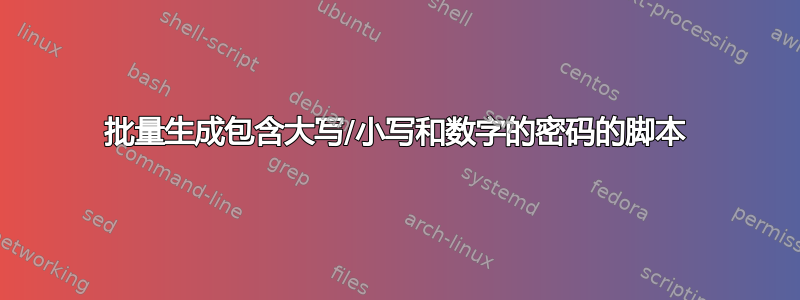
写起来应该很简单,但我宁愿使用现有的解决方案来节省时间......
是否有人知道一个脚本可以生成给定长度的密码,使得每个密码至少包含一个大写字母、一个小写字母和一个数字?到目前为止,我发现的每个脚本都将使用大写/小写/数字作为字符池,但不能确保输出中至少有一个字符。
我需要生成大约 3000 个这样的密码作为一些批量帐户创建工作的初始密码。
答案1
使用 pwgen 执行此操作:
pwgen -cn 8 3000
这将生成 3000 个 8 个字符的密码,其中至少有一个大写字母和至少一个数字。
答案2
我使用过的 vbscript 仍可在网上找到这里(嘿,它比我现有的要新)。总有一天我会把它转换成 powershell。我会把它发布在下面,以免你重新查找它的麻烦:
'==========================================================================
'
' NAME: RandomPasswordGenerator.vbs
'
' AUTHOR: Mark D. MacLachlan , The Spider's Parlor
' URL: http://www.thespidersparlor.com
' DATE : 7/29/2004
' MODIFICATIONS:
' 9/2/2008 Added dictionary object to ensure
' uniqueness of passwords
'
' COMMENT: Generates Random Passwords meeting "Complex" Requirements
' By default will generate a 6 digit password.
' Edit line passLen = 6 to change length
'==========================================================================
Option Explicit
Dim pGenNum, newpass, passList, inFlag, pgLength, x, fso, ts, passLen
Const ForWriting = 2
passLen = 6
'Give inFlag (input Flag) an initial value to ensure we run once
inFlag = "Seed"
Do While inFlag <> pGenNum
pGenNum = InputBox("How many passwords would you like to create?" & vbCrLf & _
"Enter a Numeric Value" & vbCrLf & _
"Blank Entry Will Cancel Script","Enter Number of Passwords to Create")
'Quit if no entry
If pGenNum = "" Then WScript.Quit
'Now clear inFlag so we can compare it to the pGenInput going forward
inFlag = ""
pgLength = Len(pGenNum)
'Enumerate each character to ensure we only have numbers
For x = 1 To pgLength
If Asc(Mid(pGenNum,x,1)) < 48 Or Asc(Mid(pGenNum,x,1)) > 57 Then
inFlag = ""
Else
'Build inFlag one character at a time if it is a number.
inFlag = inFlag & Mid(pGenNum,x,1)
End If
Next
'We made it through each character. If not equal prompt for a number.
If inFlag <> pGenNum Then inFlag = ""
Loop
'Generate the number of required passwords.
'Use a dictionary object to ensure uniqueness.
Dim objDict
Set objDict = CreateObject("Scripting.Dictionary")
Do Until objDict.Count = CInt(pGenNum)
newpass = generatePassword(passLen)
If Not objDict.Exists(newpass) Then
objDict.Add newpass, "Unique Password"
passList = passList & newpass & vbCrLf
End If
Loop
'Now save it all to a text file.
Set fso = CreateObject("Scripting.FileSystemObject")
Set ts = fso.CreateTextFile ("PasswordList.txt", ForWriting)
ts.write passList
MsgBox "Passwords saved to PasswordList.txt",,"Passwords Generated"
set ts = nothing
set fso = nothing
Function generatePassword(PASSWORD_LENGTH)
Dim NUMLOWER, NUMUPPER, LOWERBOUND, UPPERBOUND, LOWERBOUND1, UPPERBOUND1, SYMLOWER, SYMUPPER
Dim newPassword, count, pwd
Dim pCheckComplex, pCheckComplexUp, pCheckComplexLow, pCheckComplexNum, pCheckComplexSym, pCheckAnswer
NUMLOWER = 48 ' 48 = 0
NUMUPPER = 57 ' 57 = 9
LOWERBOUND = 65 ' 65 = A
UPPERBOUND = 90 ' 90 = Z
LOWERBOUND1 = 97 ' 97 = a
UPPERBOUND1 = 122 ' 122 = z
SYMLOWER = 33 ' 33 = !
SYMUPPER = 46 ' 46 = .
pCheckComplexUp = 0 ' used later to check number of character types in password
pCheckComplexLow = 0 ' used later to check number of character types in password
pCheckComplexNum = 0 ' used later to check number of character types in password
pCheckComplexSym = 0 ' used later to check number of character types in password
' initialize the random number generator
Randomize()
newPassword = ""
count = 0
DO UNTIL count = PASSWORD_LENGTH
' generate a num between 2 and 10
' if num <= 2 create a symbol
If Int( ( 10 - 2 + 1 ) * Rnd + 2 ) <= 2 Then
pwd = Int( ( SYMUPPER - SYMLOWER + 1 ) * Rnd + SYMLOWER )
' if num is between 3 and 5 create a lowercase
Elseif Int( ( 10 - 2 + 1 ) * Rnd + 2 ) > 2 And Int( ( 10 - 2 + 1 ) * Rnd + 2 ) <= 5 Then
pwd = Int( ( UPPERBOUND1 - LOWERBOUND1 + 1 ) * Rnd + LOWERBOUND1 )
' if num is 6 or 7 generate an uppercase
Elseif Int( ( 10 - 2 + 1 ) * Rnd + 2 ) > 5 And Int( ( 10 - 2 + 1 ) * Rnd + 2 ) <= 7 Then
pwd = Int( ( UPPERBOUND - LOWERBOUND + 1 ) * Rnd + LOWERBOUND )
Else
pwd = Int( ( NUMUPPER - NUMLOWER + 1 ) * Rnd + NUMLOWER )
End If
newPassword = newPassword + Chr( pwd )
count = count + 1
'Check to make sure that a proper mix of characters has been created. If not discard the password.
If count = (PASSWORD_LENGTH) Then
For pCheckComplex = 1 To PASSWORD_LENGTH
'Check for uppercase
If Asc(Mid(newPassword,pCheckComplex,1)) >64 And Asc(Mid(newPassword,pCheckComplex,1))< 90 Then
pCheckComplexUp = 1
'Check for lowercase
ElseIf Asc(Mid(newPassword,pCheckComplex,1)) >96 And Asc(Mid(newPassword,pCheckComplex,1))< 123 Then
pCheckComplexLow = 1
'Check for numbers
ElseIf Asc(Mid(newPassword,pCheckComplex,1)) >47 And Asc(Mid(newPassword,pCheckComplex,1))< 58 Then
pCheckComplexNum = 1
'Check for symbols
ElseIf Asc(Mid(newPassword,pCheckComplex,1)) >32 And Asc(Mid(newPassword,pCheckComplex,1))< 47 Then
pCheckComplexSym = 1
End If
Next
'Add up the number of character sets. We require 3 or 4 for a complex password.
pCheckAnswer = pCheckComplexUp+pCheckComplexLow+pCheckComplexNum+pCheckComplexSym
If pCheckAnswer < 3 Then
newPassword = ""
count = 0
End If
End If
Loop
'The password is good so return it
generatePassword = newPassword
End Function


