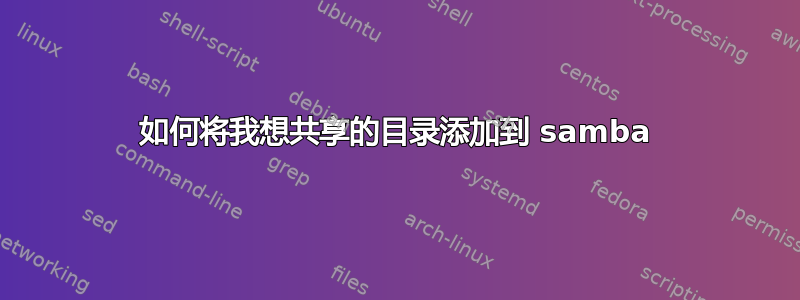
我按照以下步骤在 Ubuntu 上安装 Samba
http://www.howtogeek.com/howto/ubuntu/install-samba-server-on-ubuntu/
但它没有告诉我如何添加目录,例如
/var/www
与 Windows 用户或 Mac 用户共享
答案1
示例smb.conf共享部分。
这将为文件夹创建一个名为“Utilities”的共享/opt/Utils。它为用户“username”授予写入权限,拒绝用户“root”访问,为来宾用户和其他所有人授予读取权限。其中包含一些示例选项,演示了文件和目录创建掩码以及文件名大小写处理。
# share name
# this is the name of the share shown in Windows share browser and "net view" command
[Utilities]
# comment shows up in Windows share browser
comment = Handy-dandy software repository
# path to share
path = /opt/Utils
# share security -- who can access, who can't, who can write
write list = username
read only = yes
directory mask = 0755
create mask = 0644
guest ok = Yes
invalid users = root
# filename case options, mostly for Win clients
case sensitive = True
default case = lower
preserve case = yes
short preserve case = yes


