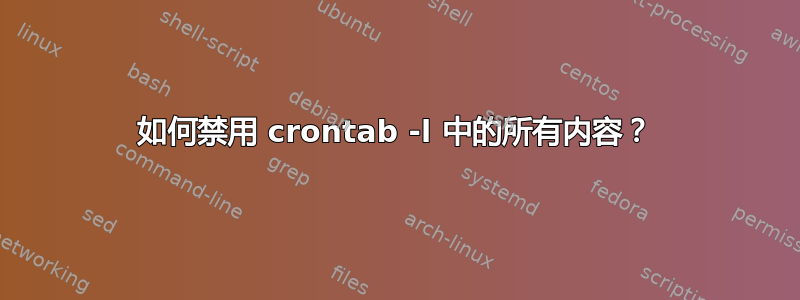
我只想暂停一切。不要执行 上列出的任何操作crontab -l。
答案1
crontab -e然后注释掉您不想运行的每一行#。
答案2
首先,备份 crontab:
crontab -l > my_cron_backup.txt
然后你可以清空它:
crontab -r
恢复:
crontab my_cron_backup.txt
crontab -l
这仅适用于运行这些命令的用户的 crontab,但不会清空/恢复其他用户的 crontab。我的其他答案是关于暂停所有用户的启动。
答案3
您有 root 权限吗?只需暂停 cron 即可
sudo /etc/init.d/crond stop
准备好后重新启动
sudo /etc/init.d/crond start
答案4
对上述选项不满意,因为它们不是一行。
禁用 crontab -l | perl -nle 's/^([^#])/# $1/;print' | crontab
启用 crontab -l | perl -nle 's/^#\s*([0-9*])/$1/;print' | crontab
使用示例(已编辑以显示它不会禁用评论)
$ crontab -l
# Comment
0 0 * * 0 /opt/something.sh
$ crontab -l|perl -nle 's/^([^#])/# $1/;print'|crontab
$ crontab -l
# Comment
# 0 0 * * 0 /opt/something.sh
$ crontab -l|perl -nle 's/^#\s*([0-9*])/$1/;print'|crontab
$ crontab -l
# Comment
0 0 * * 0 /opt/something.sh
在 RHEL 和 AIX 上进行了测试,无需安装任何东西即可开箱即用


