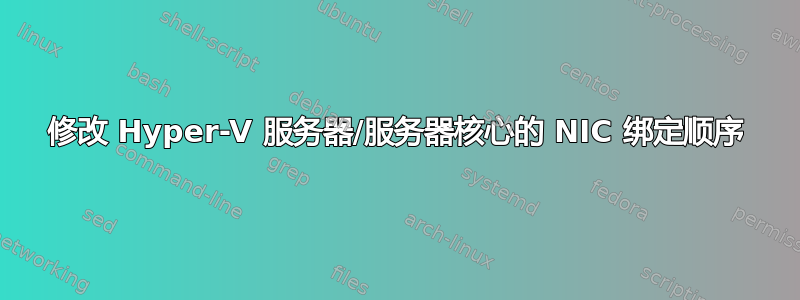
有没有办法修改 Hyper-V 服务器/服务器核心中的 NIC 绑定顺序?出于某种原因,我们的一台 Hyper-V 服务器决定反转机器上六个 NIC 端口中的两个端口的绑定顺序,使其与我们所有其他服务器不一致(更不用说与 NIC 的物理布局顺序不一致)。
我知道这可以通过完整服务器安装中的网络设置 GUI 来完成,但遗憾的是,服务器核心中不存在该 GUI。我认为这需要直接编辑注册表,但我不确定在哪里。
任何帮助,将不胜感激。
答案1
我查了一下,因为我真的需要它。如果你正在运行 Core,你可能不想或没有权限安装额外的软件,即使它是 CodePlex 挖掘(我对此比直接使用 Microsoft 垃圾更尊重)。你可以做到使用 WMI 编程
==== snip - Start of script code Set_Wireless_NIC_IPMetric.vbs script ====
On Error Resume Next
strComputer = "."
Set objWMIService = GetObject("winmgmts:" _
& "{impersonationLevel=impersonate}!\\" & strComputer & "\root\cimv2")
regValueDataMetric = "35"
Set colItems = objWMIService.ExecQuery _
("Select * From Win32_NetworkAdapter Where NetConnectionID = 'Wireless Network Connection'")
For Each objItem in colItems
strMACAddress = objItem.MACAddress
Wscript.Echo "MACAddress: " & strMACAddress
Next
Set colNetCard = objWMIService.ExecQuery _
("Select * From Win32_NetworkAdapterConfiguration where IPEnabled=TRUE")
For Each objNetCard in colNetCard
If objNetCard.MACAddress = strMACAddress Then
For Each strIPAddress in objNetCard.IPAddress
Wscript.Echo "Description: " & objNetCard.Description
Wscript.Echo "IP Address: " & strIPAddress
Wscript.Echo "IPConnectionMetric: " & objNetCard.IPConnectionMetric
objNetCard.SetIPConnectionMetric(regValueDataMetric)
Next
End If
Next
==== snip - End of VBS script ====
或者,当您找出相关 NIC 的 MAC 地址或唯一标识符时,从 WMIC 执行一次性操作。
# Find the NIC you want.
wmic nicconfig where "ipenabled='true'" get caption, macaddress
# Set it on the NIC of choice.
wmic nicconfig where "ipenabled='true' and macaddress='00:00:00:00:00:AA'" call setipconnectionmetric(METRICYOUWANT)
它返回 0,但我不明白为什么它没有出现。也许你需要重置 NIC。
答案2
Nvspbind 实用程序将帮助您:http://code.msdn.microsoft.com/nvspbind
答案3
Nvspbind 除此之外还有很多其他用途。如果您只是想重命名接口,netsh 也可以做到。
附注:我通常根据其用途来命名组合接口,这样无论有多少 NIC、什么类型或其他什么,它在服务器上都是一致的。NIC 组通常是“Mgmt”、“LAN”和“iSCSI”(替换为您喜欢的名称)。


