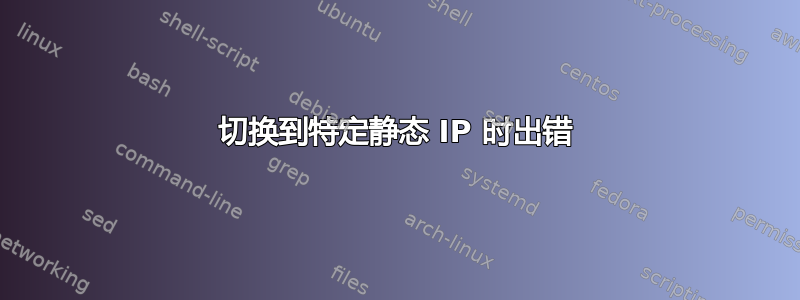
我有一个 Fedora 机器,使用我的静态 IP 69.169.136.6 等,所有配置都根据 ISP 的要求进行。就在最近,硬盘驱动器出现故障(我应该保留更好的备份)——在恢复过程中,我想在我的 Archlinux PC 上放一个网页来解释这个问题——我目前没有足够的权限来更改分配给域的 DNS 记录。
当我在系统运行时将 IP 地址更改为 69.169.136.6 时,ifconfig 会报告新的 IP 地址,但是http://whatismyip.com/不行。当我更改它并重新启动时,我无法 ping 通 - 我收到的消息是“ connect: Network is unreachable”(当给出 google.com 的 IP 地址之一时 - 主机名给我ping: unknown host xxx)。在我可以访问 DNS 系统之前,我该怎么做才能让它正常工作?
编辑:使用新 IP 地址,问题相同,IP 现在是 69.169.136.29。以下命令可能有用:
#ping 69.169.136.1
PING 69.169.136.1 (69.169.136.1) 56(84) bytes of data.
64 bytes from 69.169.136.1: icmp_seq=1 ttl=64 time=0.377 ms
#ping 69.169.190.211
connect: Network is unreachable
#ping 208.72.160.67
connect: Network is unreachable
#ifconfig
eth0 Link encap:Ethernet HWaddr 00:E0:4D:97:23:9B
inet addr:69.169.136.29 Bcast:69.169.137.255 Mask:255.255.254.0
inet6 addr: fe80::2e0:4dff:fe97:239b/64 Scope:Link
UP BROADCAST RUNNING MULTICAST MTU:1500 Metric:1
RX packets:132091 errors:0 dropped:0 overruns:0 frame:0
TX packets:17 errors:0 dropped:0 overruns:0 carrier:0
collisions:0 txqueuelen:1000
RX bytes:9635179 (9.1 Mb) TX bytes:1322 (1.2 Kb)
Interrupt:29 Base address:0x6000
lo Link encap:Local Loopback
inet addr:127.0.0.1 Mask:255.0.0.0
inet6 addr: ::1/128 Scope:Host
UP LOOPBACK RUNNING MTU:16436 Metric:1
RX packets:48 errors:0 dropped:0 overruns:0 frame:0
TX packets:48 errors:0 dropped:0 overruns:0 carrier:0
collisions:0 txqueuelen:0
RX bytes:2480 (2.4 Kb) TX bytes:2480 (2.4 Kb)
#ip route
69.169.136.0/23 dev eth0 proto kernel scope link src 69.169.136.29
#cat /etc/resolv.conf
# Generated by dhcpcd
#nameserver 208.67.222.222
#nameserver 208.67.220.220
nameserver 69.169.190.211
nameserver 208.72.160.67
# /etc/resolv.conf.tail can replace this line
更新:有新的静态 IP 地址,已验证可以在 Windows 中使用... /etc/rc.conf 的相关部分如下:
#Static IP example
#eth0="eth0 69.169.136.6 netmask 255.255.254.0 broadcast 69.169.136.1"
#eth0="eth0 69.169.136.29 netmask 255.255.254.0 broadcast 69.169.137.255"
eth0="eth0 69.169.136.32 netmask 255.255.254.0 broadcast 69.169.137.255"
#eth0="dhcp"
INTERFACES=(eth0)
# Routes to start at boot-up (in this order)
# Declare each route then list in ROUTES
# - prefix an entry in ROUTES with a ! to disable it
#
#gateway="default gw 192.168.0.1"
gateway="default gw 69.169.136.1"
#gateway="69.169.136.1"
ROUTES=(!gateway)
#ROUTES=()
答案1
从你的 IP 路由输出来看,你没有设置默认网关 - 请尝试运行:
ip route add default via 69.169.136.1
我不确定在 archlinux 上是否不同,但在 Redhat 变体上,为了使其永久存在,您可以将以下内容添加到 /etc/sysconfig/network:
GATEWAY=69.169.136.1
答案2
检查您的网络设置:
- 您的网络掩码和广播地址设置正确吗?
- 您的默认网关设置正确吗?


