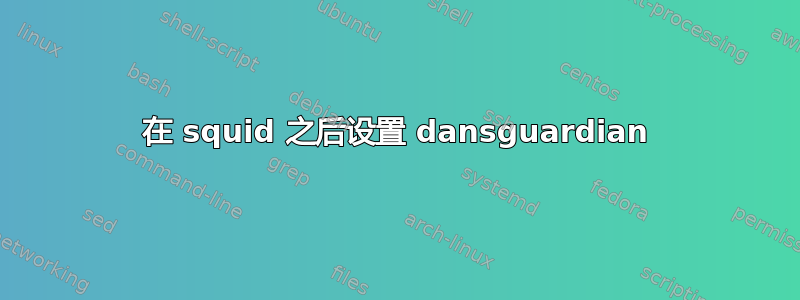
我已经设置了 squid,它作为透明代理运行,其中 http 请求通过 176.16.1.197:8000 发送
我想使用上述 squid 配置来设置 dansguardian,但似乎无法正确完成。我该如何将上述信息替换到 dansguardian 的配置中?
# the port that DansGuardian listens to.
filterport = 8080
# the ip of the proxy (default is the loopback - i.e. this server)
proxyip = 127.0.0.1
# the port DansGuardian connects to proxy on
proxyport = 3128
答案1
您需要将其设置为父缓存。调整说明这里供您使用。它适用于带有 Privoxy 父级的 squid 透明代理,但您的设置类似。
答案2
filterip = XX.XX.XX.XX(Dansguardian 的 IP),如果您使用的是单个服务器,则环回是可以的。filterport = 8080 - dansguardian 的端口 proxyip = XX.XX.XX.XX(squid 代理服务器的 IP),如果您使用的是单个服务器,则环回是可以的。proxyport = 3128 - squid 代理服务器的端口
尝试在局域网设置中配置你的互联网选项,然后
代理:XX.XX.XX.XX 端口 8080


