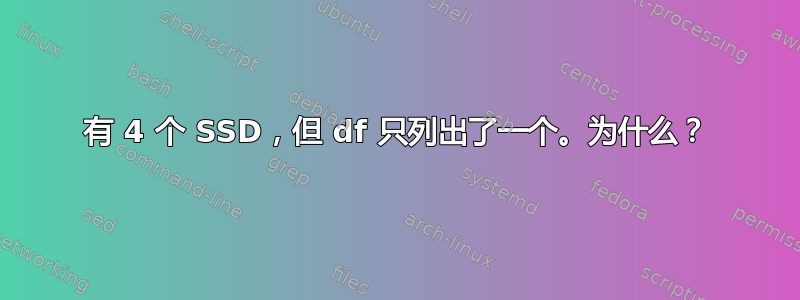
我刚刚更换了SSD
有4个硬盘
Disk /dev/sda: 240.1 GB, 240057409536 bytes
255 heads, 63 sectors/track, 29185 cylinders
Units = cylinders of 16065 * 512 = 8225280 bytes
Sector size (logical/physical): 512 bytes / 512 bytes
I/O size (minimum/optimal): 512 bytes / 512 bytes
Disk identifier: 0xc4521435
Device Boot Start End Blocks Id System
/dev/sda1 1 29185 234428481 83 Linux
Disk /dev/sdb: 240.1 GB, 240057409536 bytes
255 heads, 63 sectors/track, 29185 cylinders
Units = cylinders of 16065 * 512 = 8225280 bytes
Sector size (logical/physical): 512 bytes / 512 bytes
I/O size (minimum/optimal): 512 bytes / 512 bytes
Disk identifier: 0xc8c906e0
Device Boot Start End Blocks Id System
/dev/sdb1 1 29185 234428481 83 Linux
Disk /dev/sdd: 120.0 GB, 120034123776 bytes
255 heads, 63 sectors/track, 14593 cylinders
Units = cylinders of 16065 * 512 = 8225280 bytes
Sector size (logical/physical): 512 bytes / 512 bytes
I/O size (minimum/optimal): 512 bytes / 512 bytes
Disk identifier: 0x00061c96
Device Boot Start End Blocks Id System
/dev/sdd1 * 1 14 103424 83 Linux
Partition 1 does not end on cylinder boundary.
/dev/sdd2 14 536 4194304 82 Linux swap / Solaris
Partition 2 does not end on cylinder boundary.
/dev/sdd3 536 14594 112921600 83 Linux
Disk /dev/sdc: 250.1 GB, 250059350016 bytes
255 heads, 63 sectors/track, 30401 cylinders
Units = cylinders of 16065 * 512 = 8225280 bytes
Sector size (logical/physical): 512 bytes / 512 bytes
I/O size (minimum/optimal): 512 bytes / 512 bytes
Disk identifier: 0x4fa82c2a
Device Boot Start End Blocks Id System
/dev/sdc1 1 30401 244196001 83 Linux
root@host [/home]#
但如果我输入 df,则只会显示一个。这可能会有问题。我应该为此开一张新票吗?
root@host [/home]# df
Filesystem 1K-blocks Used Available Use% Mounted on
/dev/sdd3 111148848 28170020 77332748 27% /
/usr/tmpDSK 1006872 18208 937516 2% /tmp
tmpfs 7990772 0 7990772 0% /dev/shm
答案1
这是唯一一个安装的(?)从问题中不清楚为什么你期望有多个磁盘 - 磁盘不会自动安装,看起来你安装在 SDD 上(它似乎包含一个 /boot 大小的分区和你的带交换的主 FS)。
mkdir /mnt/temp然后您可以尝试mount /dev/sdc1 /mnt/temp并重试您的df命令,看看它是否会给您带来更多乐趣。
Your/etc/fstab是系统期望安装的内容以及安装位置的“目标”。


