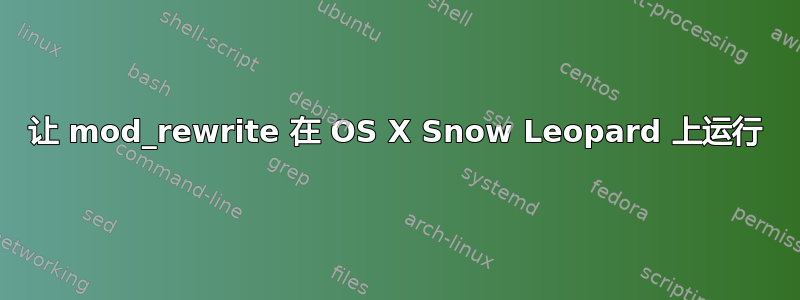
我安装了 OS X 10.6,其中安装了 Apache 和 PHP。
但是,我无法让 mod_rewrite 工作。我的 httpd.conf 的内容位于此处:http://pastie.org/828990
有人知道我错过了什么重要的东西吗?
答案1
您还需要更新 /etc/apache2/users/[name].conf,其中 name 是您在计算机上的用户名。
如果该文件不存在,请创建它。然后更新它以允许 mod_rewrite 规则:
<Directory "/Users/[name]/Sites/">
Options Indexes MultiViews
AllowOverride All
Order allow,deny
Allow from all
</Directory>
答案2
Keith Norman 的回答是正确的。但是,就我而言(我用于业余爱好/测试的临时家庭服务器),我直接从 HTTP 服务器的“基本”目录而不是目录工作/~user。因此,我需要更改以下行/private/etc/apache2/httpd.conf:
# AllowOverride controls what directives may be placed in .htaccess files.
# It can be "All", "None", or any combination of the keywords:
# Options FileInfo AuthConfig Limit
#
AllowOverride All
此前其曾表示:
AllowOverride None
答案3
您需要在配置中的某个位置添加“RewriteEngine = on”,但我找不到它。这会启用 RewriteRule 等。


