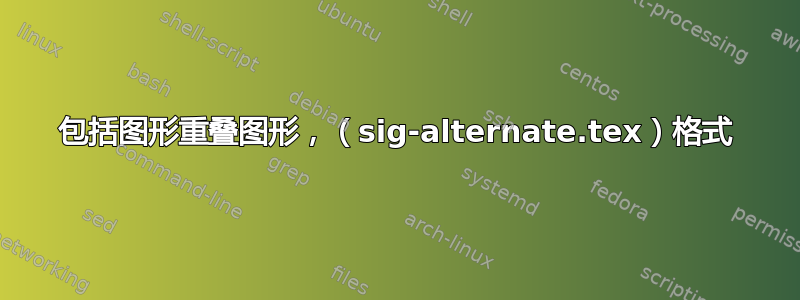
我有几幅图像,它们占据了我所使用的双列 sig-alternate 格式的整个长度。我想避免同一页面上的图像重叠。我该如何实现?我正在使用 \includegraphics 命令。图形位于附录页面中,单独一页,没有其他文本或其他任何内容。我该如何避免这种重叠行为?我真的很感激一个具体的代码示例,因为我对 LateX 还很陌生,对页面上的间距和内容排列的所有细微差别非常不熟悉。
提前致谢!
嗯,我使用的代码是:
\documentclass{sig-alternate}
\usepackage{graphicx}
\usepackage{array}
\usepackage{caption}
\usepackage{csvsimple}
\usepackage[utf8]{inputenc}
\begin{document}
\includegraphics[scale=0.4]{5_day_slidingwindow_binHR}
\includegraphics[scale=0.4]{10_day_slidingwindow_binHR}
\includegraphics[scale=0.4]{15_day_slidingwindow_binHR}
\includegraphics[scale=0.4]{20_day_slidingwindow_binHR}
\includegraphics[scale=0.4]{25_day_slidingwindow_binHR}
\includegraphics[scale=0.4]{30_day_slidingwindow_binHR}
\hspace*{0.2cm}\includegraphics[scale=0.3]{ArticleLifetimeHist}
\end{document}
答案1
如果没有原始图像和一些输出,我猜测只是左侧的一个或多个图像由于选项而大于列的宽度[scale=0.4],因此它们被右列的图像覆盖。
尝试使用[width=\linewidth]。在此 MWE 中,图像 A 被错误地缩放到 70%,因此被图像“1x1”覆盖。图像“B”和“C”与列宽非常吻合,因此图像不会被右侧的图像覆盖:

\documentclass{sig-alternate}
\usepackage{graphicx}
\begin{document}
\noindent\includegraphics[width=1.2\linewidth]{example-image-a}
\includegraphics[width=\linewidth]{example-image-b}
\includegraphics[width=\linewidth]{example-image-c}
\includegraphics[width=\linewidth]{example-image-1x1}
\includegraphics[width=\linewidth]{example-image-golden-upright}
\end{document}
编辑:
如果只有一个图形必须跨越整个页面的宽度,如评论中所述,那么您必须记住,页面将按顺序填充文本和原始图像(浮动除外),遵循两列布局,因此您的选择是:
[width=\textwidth](a)在左栏中使用更宽的图像,然后使用 a \clearpage(=右栏上没有任何内容)。
(b)如果要将图像放置在没有双栏文本的页面中,请切换到 \onecolumn(这意味着一个新页面),将图像放置在
[width=\textwidth]或[width=\columnwidth]或[width=\linewidth](没有区别这情况下)并使用\twocolumn返回到具有两列的默认文本页面(此命令也表示一个新页面)。
c) 使用figure*环境。此浮动占用两列的空间,不会重叠文本或其他图像,但请注意,浮动旨在提供自动定位根据几条 LaTeX 规则:这意味着图像可能会跳过一页或多页。对于figure*浮动,它们永远不会显示在遇到它们的页面上。
显示所有这些选项的示例:

\documentclass{sig-alternate}
\usepackage{graphicx}
\begin{document}
\onecolumn %switch to one colum mode
% image width = \columwidth that now = \textwidth
\noindent\includegraphics[width=\columnwidth]{example-image-a}
\twocolumn % return to two-column mode
% image intrude the right column
\noindent\includegraphics[width=\textwidth]{example-image-a}
\clearpage % right column empty
% image not intrude the right column
\noindent\includegraphics[width=\linewidth]{example-image-a}
\includegraphics[width=\textwidth]{example-image-b}
% image width = \columwidth that now is NOT \textwidth
\includegraphics[width=\columnwidth]{example-image-c}
% a figure float that take two columns but in the next page
\begin{figure*}
\includegraphics[width=\linewidth]{example-image-a}
\caption{This is the figure A}
\end{figure*}
\clearpage
% a figure float that take one column
\begin{figure}
\includegraphics[width=\linewidth]{example-image-b}
\caption{This is the figure A}
\end{figure}
\end{document}


