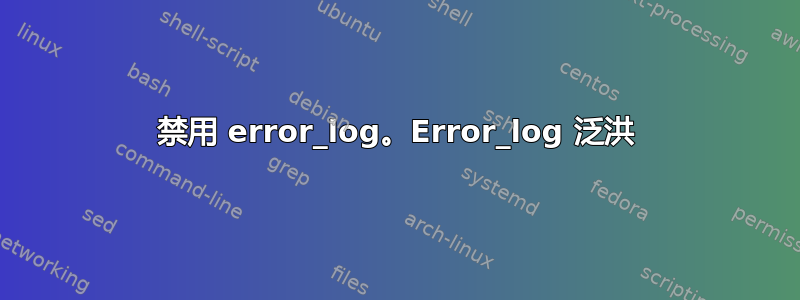
我有一个运行旧版本 gambio 的网络服务器(xt:commerce fork)。public_html 目录中的 error_log 充斥着错误。15 分钟内约 30mb。我该如何禁用此日志?我无法修复所有错误。以下是一些错误示例:
[warn] mod_fcgid: stderr: PHP Notice: Undefined variable: key in /usr/www/users/foo//includes/classes/class.inputfilter.php on line 98
[warn] mod_fcgid: stderr: PHP Notice: Undefined index: in /usr/www/users/foo/templ
[warn] mod_fcgid: stderr: in /usr/www/users/foo/templates/gambio/source/inc/xtc_show_category_sectionc.inc.php on line 47
它们都是“mod_fcgid: stderr”的错误。我尝试在公共 html 目录中 grep“error_log”和“error_report”,但没有找到任何东西。
以下是 phpinfo() 的一部分:
PHP Version 4.4.9
System Linux foobar.com 2.6.26-2-686-bigmem #1 SMP Sat Dec 26 09:26:36 UTC 2009 i686
Build Date Feb 11 2010 13:00:33
Configure Command './configure' '--prefix=/usr/local/php4' '--with-config-file-path=/etc/php4/cgi' '--with-gd' '--with-jpeg-dir' '--with-png-dir' '--with-tiff-dir' '--with-ttf' '--enable-force-cgi-redirect' '--enable-safe-mode' '--with-zlib' '--enable-ftp' '--enable-url-includes' '--enable-gd-native-ttf' '--enable-trans-sid' '--enable-dbase' '--with-db4' '--with-ldap' '--enable-bcmath' '--enable-calendar' '--enable-memory-limit' '--with-mcal=/usr' '--with-bz2' '--with-mod-dav' '--enable-sockets' '--with-kerberos' '--with-imap-ssl' '--enable-gd-imgstrttf' '--with-freetype-dir' '--with-curl' '--with-mysql' '--with-mhash' '--with-gdbm' '--with-pgsql' '--with-gettext' '--with-xml' '--with-mcrypt' '--with-openssl' '--with-dom' '--without-pear' '--enable-exif' '--with-zip' '--enable-wddx' '--disable-cli' '--enable-fastcgi' '--with-imap' '--enable-xslt' '--with-xslt-sablot=/usr/local/lib' '--enable-mbstring' '--with-dom-xslt' '--with-dom-exslt'
Server API CGI/FastCGI
Virtual Directory Support disabled
Configuration File (php.ini) Path /home/httpd/php-ini/foo/php.ini
PHP API 20020918
PHP Extension 20020429
Zend Extension 20050606
Debug Build no
Zend Memory Manager enabled
Thread Safety disabled
Registered PHP Streams php, http, ftp, https, ftps, compress.bzip2, compress.zlib
**Configuration PHP Core**
Directive Local Value Master Value
allow_call_time_pass_reference On On
allow_url_fopen Off Off
always_populate_raw_post_data Off Off
arg_separator.input & &
arg_separator.output & &
asp_tags Off Off
auto_append_file no value no value
auto_prepend_file no value no value
browscap no value no value
default_charset no value no value
default_mimetype text/html text/html
define_syslog_variables Off Off
disable_classes no value no value
disable_functions no value no value
display_errors On On
display_startup_errors Off Off
doc_root no value no value
docref_ext no value no value
docref_root no value no value
enable_dl On On
error_append_string no value no value
error_log no value no value
error_prepend_string no value no value
error_reporting 2039 2039
expose_php On On
extension_dir /usr/local/php4/lib/php/extensions/no-debug-non-zts-20020429 /usr/local/php4/lib/php/extensions/no-debug-non-zts-20020429
file_uploads On On
gpc_order GPC GPC
highlight.bg #FFFFFF #FFFFFF
highlight.comment #FF8000 #FF8000
highlight.default #0000BB #0000BB
highlight.html #000000 #000000
highlight.keyword #007700 #007700
highlight.string #DD0000 #DD0000
html_errors On On
ignore_repeated_errors Off Off
ignore_repeated_source Off Off
ignore_user_abort Off Off
implicit_flush Off Off
include_path .:/usr/local/lib/php/ .:/usr/local/lib/php/
log_errors Off Off
log_errors_max_len 1024 1024
magic_quotes_gpc On On
magic_quotes_runtime Off Off
magic_quotes_sybase Off Off
max_execution_time 120 120
max_input_nesting_level 500 500
max_input_time -1 -1
memory_limit 128000000 128000000
open_basedir /usr/www/users/foo:/usr/home/foo:/tmp:/usr/local/lib/php:/usr/local/rmagic:/usr/www/users/he/_system_ /usr/www/users/foo:/usr/home/foo:/tmp:/usr/local/lib/php:/usr/local/rmagic:/usr/www/users/he/_system_
output_buffering no value no value
output_handler no value no value
post_max_size 128000000 128000000
precision 14 14
register_argc_argv On On
register_globals Off Off
report_memleaks On On
safe_mode Off Off
safe_mode_exec_dir no value no value
safe_mode_gid Off Off
safe_mode_include_dir no value no value
sendmail_from no value no value
sendmail_path /usr/sbin/sendmail -t /usr/sbin/sendmail -t
serialize_precision 100 100
short_open_tag On On
SMTP localhost localhost
smtp_port 25 25
sql.safe_mode Off Off
track_errors Off Off
unserialize_callback_func no value no value
upload_max_filesize 128000000 128000000
upload_tmp_dir /usr/foo/foo/.tmp /usr/foo/.tmp
user_dir no value no value
variables_order EGPCS EGPCS
xmlrpc_error_number 0 0
xmlrpc_errors Off Off
y2k_compliance Off Off
答案1
这是 Apache 对吧?你需要调整日志级别
如果将其设置为“crit”,则应该注意不显示这些错误,同时仍然记录真正糟糕的事情,例如无法启动。
答案2
您必须更改 php.ini 中的 error_reporting
看: http://www.php.net/manual/en/errorfunc.configuration.php#ini.error-reporting
答案3
您需要进行调整php.ini,以便error_reporting不包含通知级别的错误。您可以通过将其设置为以下值来实现这一点 E_ALL ^ E_NOTICE(或,E_ALL & ~E_NOTICE其含义完全相同)


