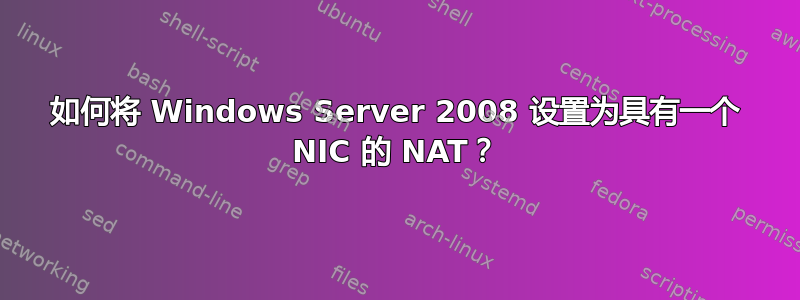
如何将 Windows Server 2008 设置为只有一个网卡的 NAT 路由器?我只能访问一个只有一个网卡的服务器,无法向服务器添加网卡。
答案1
简短回答 - 不行。为了路由某些东西,需要连接到两个不同的网络。
长答案,如果一个网卡在同一交换机上的两个 VLAN 上分配了 IP 地址并在它们之间路由,也许可以。我没有尝试过这个,我不确定它是否可行。添加另一个网卡会容易得多。我认为您正在使用的是一个托管解决方案,如果您无法添加网卡,您可能也无法访问交换机来实现 VLAN。
答案2
我在这里写了使用单 NIC 设置 VPN + NAT 的 11 个简单步骤:https://plus.google.com/u/0/108197739169919071168/posts/bnDbKbrFPq6
步骤如下:
How to setup VPN+NAT on your Windows Server with Single NIC :
1- Add RRAS Role in server manager.
2- Enable Routing & Remote Access
3- Choose "Custom" because you have only one NIC.
4- Choose VPN + NAT + Dialin
5- Press next , then "start service"
6- In management console, right click on "NAT" and select " add interface"
7- Select your only NIC
8 - Select "public interface ..." and "Enable NAT"
9- Right click on "server-name" in console and choose properties
10 - choose IPv4 tab and select "Static address pool"
11 - Add an IP range different from your client IP range
(当我的客户端 IP 是 192.168.1.x 时,我选择了 192.168.100.x)
VPN 服务器 + NAT 现在必须为您工作
我自己做了这件事并且在连接到该服务器时发布了这篇帖子!


