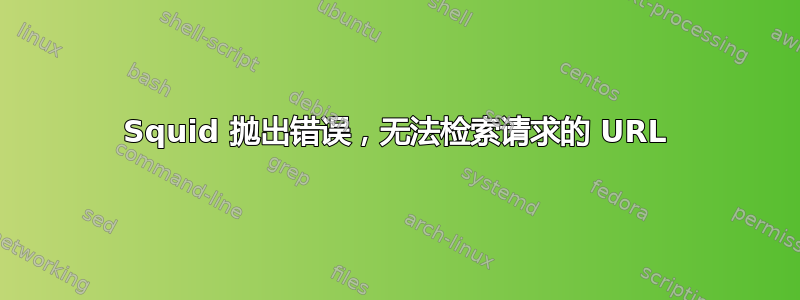
有时我会收到以下错误
所请求的网址无法检索
尝试检索 URL 时:http://groups.google.com/
遇到了以下错误:
Unable to determine IP address from host name for groups.google.com
DNS 服务器返回:
Refused: The name server refuses to perform the specified operation.
这意味着:
缓存无法解析 URL 中显示的主机名。请检查地址是否正确。
您的缓存管理员是 root。
上述错误可能是什么原因造成的?
问候
苏普拉提克
答案1
您可以在 squid.conf 中添加此设置(查找它)
dns_nameservers 8.8.8.8 8.8.4.4
来自 squid.conf 的注释
# TAG: dns_nameservers
# Use this if you want to specify a list of DNS name servers
# (IP addresses) to use instead of those given in your
# /etc/resolv.conf file.
#
# Example: dns_nameservers 10.0.0.1 192.172.0.4
#
#Default:
# none
8.8.8.8 和 8.8.4.4 是 Google 公共 DNS 208.67.222.222 和 208.67.220.220 OpenDNS
答案2
您的递归 DNS 服务器(/etc/resolv.conf如果是 Linux 机器,则在您的代理服务器上定义的服务器)拒绝查询。
您能控制这些 DNS 服务器吗?如果能,您的代理服务器可能不允许进行递归查找,但如果另一台机器允许并查找 groups.google.com,那么它将位于您的 DNS 服务器的缓存中,并在您的代理下次请求时返回。当该缓存条目过期时,您的代理将再次被拒绝查询。
这里有帮助的是在您的代理服务器上为列出的每个名称服务器运行此命令/etc/resolv.conf(再次假设您的代理服务器正在运行 Linux)并编辑您的问题以包含输出。
dig @ip.of.dns.server groups.google.com A


