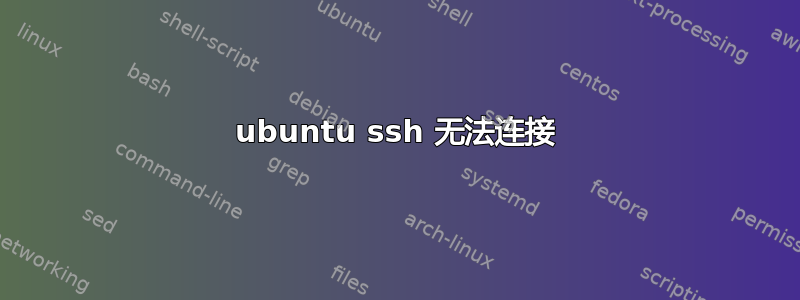
SSH 无法与我们的服务器建立连接
这是 ssh -vvv 的输出:
ssh -v -v -v 11.11.11.11
OpenSSH_5.1p1 Debian-6ubuntu2, OpenSSL 0.9.8g 19 Oct 2007
debug1: Reading configuration data /etc/ssh/ssh_config
debug1: Applying options for *
debug2: ssh_connect: needpriv 0
debug1: Connecting to 11.11.11.11 [11.11.11.11] port 22.
debug1: Connection established.
debug1: permanently_set_uid: 0/0
debug1: identity file /root/.ssh/identity type -1
debug1: identity file /root/.ssh/id_rsa type -1
debug1: identity file /root/.ssh/id_dsa type -1
debug1: Remote protocol version 2.0, remote software version OpenSSH_5.1p1 Debian-5ubuntu1
debug1: match: OpenSSH_5.1p1 Debian-5ubuntu1 pat OpenSSH*
debug1: Enabling compatibility mode for protocol 2.0
debug1: Local version string SSH-2.0-OpenSSH_5.1p1 Debian-6ubuntu2
debug2: fd 3 setting O_NONBLOCK
debug1: SSH2_MSG_KEXINIT sent
debug1: SSH2_MSG_KEXINIT received
debug2: kex_parse_kexinit: diffie-hellman-group-exchange-sha256,diffie-hellman-group-exchange-sha1,diffie-hellman-group14-sha1,diffie-hellman-group1-sha1
debug2: kex_parse_kexinit: ssh-rsa,ssh-dss
debug2: kex_parse_kexinit: aes128-cbc,3des-cbc,blowfish-cbc,cast128-cbc,arcfour128,arcfour256,arcfour,aes192-cbc,aes256-cbc,[email protected],aes128-ctr,aes192-ctr,aes256-ctr
debug2: kex_parse_kexinit: aes128-cbc,3des-cbc,blowfish-cbc,cast128-cbc,arcfour128,arcfour256,arcfour,aes192-cbc,aes256-cbc,[email protected],aes128-ctr,aes192-ctr,aes256-ctr
debug2: kex_parse_kexinit: hmac-md5,hmac-sha1,[email protected],hmac-ripemd160,[email protected],hmac-sha1-96,hmac-md5-96
debug2: kex_parse_kexinit: hmac-md5,hmac-sha1,[email protected],hmac-ripemd160,[email protected],hmac-sha1-96,hmac-md5-96
debug2: kex_parse_kexinit: none,[email protected],zlib
debug2: kex_parse_kexinit: none,[email protected],zlib
debug2: kex_parse_kexinit:
debug2: kex_parse_kexinit:
debug2: kex_parse_kexinit: first_kex_follows 0
debug2: kex_parse_kexinit: reserved 0
debug2: kex_parse_kexinit: diffie-hellman-group-exchange-sha256,diffie-hellman-group-exchange-sha1,diffie-hellman-group14-sha1,diffie-hellman-group1-sha1
debug2: kex_parse_kexinit: ssh-rsa,ssh-dss
debug2: kex_parse_kexinit: aes128-cbc,3des-cbc,blowfish-cbc,cast128-cbc,arcfour128,arcfour256,arcfour,aes192-cbc,aes256-cbc,[email protected],aes128-ctr,aes192-ctr,aes256-ctr
debug2: kex_parse_kexinit: aes128-cbc,3des-cbc,blowfish-cbc,cast128-cbc,arcfour128,arcfour256,arcfour,aes192-cbc,aes256-cbc,[email protected],aes128-ctr,aes192-ctr,aes256-ctr
debug2: kex_parse_kexinit: hmac-md5,hmac-sha1,[email protected],hmac-ripemd160,[email protected],hmac-sha1-96,hmac-md5-96
debug2: kex_parse_kexinit: hmac-md5,hmac-sha1,[email protected],hmac-ripemd160,[email protected],hmac-sha1-96,hmac-md5-96
debug2: kex_parse_kexinit: none,[email protected]
debug2: kex_parse_kexinit: none,[email protected]
debug2: kex_parse_kexinit:
debug2: kex_parse_kexinit:
debug2: kex_parse_kexinit: first_kex_follows 0
debug2: kex_parse_kexinit: reserved 0
debug2: mac_setup: found hmac-md5
debug1: kex: server->client aes128-cbc hmac-md5 none
debug2: mac_setup: found hmac-md5
debug1: kex: client->server aes128-cbc hmac-md5 none
debug1: SSH2_MSG_KEX_DH_GEX_REQUEST(1024<1024<8192) sent
debug1: expecting SSH2_MSG_KEX_DH_GEX_GROUP
debug2: dh_gen_key: priv key bits set: 133/256
debug2: bits set: 486/1024
debug1: SSH2_MSG_KEX_DH_GEX_INIT sent
debug1: expecting SSH2_MSG_KEX_DH_GEX_REPLY
debug3: check_host_in_hostfile: filename /root/.ssh/known_hosts
debug3: check_host_in_hostfile: match line 1
debug1: Host '11.11.11.11' is known and matches the RSA host key.
debug1: Found key in /root/.ssh/known_hosts:1
debug2: bits set: 497/1024
debug1: ssh_rsa_verify: signature correct
debug2: kex_derive_keys
debug2: set_newkeys: mode 1
debug1: SSH2_MSG_NEWKEYS sent
debug1: expecting SSH2_MSG_NEWKEYS
debug2: set_newkeys: mode 0
debug1: SSH2_MSG_NEWKEYS received
debug1: SSH2_MSG_SERVICE_REQUEST sent
debug2: service_accept: ssh-userauth
debug1: SSH2_MSG_SERVICE_ACCEPT received
debug2: key: /root/.ssh/identity ((nil))
debug2: key: /root/.ssh/id_rsa ((nil))
debug2: key: /root/.ssh/id_dsa ((nil))
debug1: Authentications that can continue: publickey,password
debug3: start over, passed a different list publickey,password
debug3: preferred gssapi-keyex,gssapi-with-mic,gssapi,publickey,keyboard-interactive,password
debug3: authmethod_lookup publickey
debug3: remaining preferred: keyboard-interactive,password
debug3: authmethod_is_enabled publickey
debug1: Next authentication method: publickey
debug1: Trying private key: /root/.ssh/identity
debug3: no such identity: /root/.ssh/identity
debug1: Trying private key: /root/.ssh/id_rsa
debug3: no such identity: /root/.ssh/id_rsa
debug1: Trying private key: /root/.ssh/id_dsa
debug3: no such identity: /root/.ssh/id_dsa
debug2: we did not send a packet, disable method
debug3: authmethod_lookup password
debug3: remaining preferred: ,password
debug3: authmethod_is_enabled password
debug1: Next authentication method: password
[email protected]'s password:
debug3: packet_send2: adding 64 (len 57 padlen 7 extra_pad 64)
debug2: we sent a password packet, wait for reply
debug1: Authentication succeeded (password).
debug1: channel 0: new [client-session]
debug3: ssh_session2_open: channel_new: 0
debug2: channel 0: send open
debug1: Requesting [email protected]
debug1: Entering interactive session.
debug2: callback start
debug2: client_session2_setup: id 0
debug2: channel 0: request pty-req confirm 1
debug3: tty_make_modes: ospeed 38400
debug3: tty_make_modes: ispeed 38400
debug1: Sending environment.
debug3: Ignored env ORBIT_SOCKETDIR
debug3: Ignored env SSH_AGENT_PID
debug3: Ignored env SHELL
debug3: Ignored env TERM
debug3: Ignored env XDG_SESSION_COOKIE
debug3: Ignored env GTK_RC_FILES
debug3: Ignored env WINDOWID
debug3: Ignored env USER
debug3: Ignored env LS_COLORS
debug3: Ignored env GNOME_KEYRING_SOCKET
debug3: Ignored env SSH_AUTH_SOCK
debug3: Ignored env USERNAME
debug3: Ignored env SESSION_MANAGER
debug3: Ignored env MAIL
debug3: Ignored env PATH
debug3: Ignored env DESKTOP_SESSION
debug3: Ignored env PWD
debug3: Ignored env GDM_KEYBOARD_LAYOUT
debug3: Ignored env GNOME_KEYRING_PID
debug1: Sending env LANG = en_CA.UTF-8
debug2: channel 0: request env confirm 0
debug3: Ignored env GDM_LANG
debug3: Ignored env GDMSESSION
debug3: Ignored env HISTCONTROL
debug3: Ignored env SPEECHD_PORT
debug3: Ignored env HOME
debug3: Ignored env SHLVL
debug3: Ignored env GNOME_DESKTOP_SESSION_ID
debug3: Ignored env LOGNAME
debug3: Ignored env XDG_DATA_DIRS
debug3: Ignored env DBUS_SESSION_BUS_ADDRESS
debug3: Ignored env LESSOPEN
debug3: Ignored env DISPLAY
debug3: Ignored env LESSCLOSE
debug3: Ignored env XAUTHORITY
debug3: Ignored env COLORTERM
debug3: Ignored env _
debug2: channel 0: request shell confirm 1
debug2: fd 3 setting TCP_NODELAY
debug2: callback done
debug2: channel 0: open confirm rwindow 0 rmax 32768
debug2: channel_input_confirm: type 99 id 0
debug2: PTY allocation request accepted on channel 0
debug2: channel 0: rcvd adjust 2097152
debug2: channel_input_confirm: type 99 id 0
debug2: shell request accepted on channel 0
答案1
您是否允许 root 在 sshd 配置中登录?
答案2
确保您登录的用户在服务器上具有有效的 shell 和主目录。
答案3
您的意思是您无法使用私钥建立与 SSH 服务器的连接?
您的客户端机器最近发生了什么变化?
debug1: Trying private key: /root/.ssh/identity
debug3: no such identity: /root/.ssh/identity
debug1: Trying private key: /root/.ssh/id_rsa
debug3: no such identity: /root/.ssh/id_rsa
debug1: Trying private key: /root/.ssh/id_dsa
debug3: no such identity: /root/.ssh/id_dsa
似乎在任何标准文件中都找不到您的私钥。包含您的私钥的文件的名称是什么?
您的客户端计算机上有/root/.ssh/config文件吗?您有主持人您的服务器的条目?您的配置文件内容是否正确?


