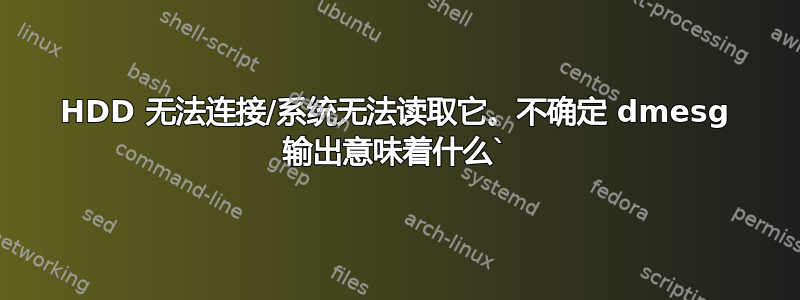
我有一个从旧 Windows 笔记本电脑中取出的硬盘,我认为上面没有任何我想保留的信息。我打算将其格式化为 ext4 或其他格式。
昨天,当我连接并尝试执行某些操作时,我收到一条有关文件系统不干净的错误消息
当我运行时fdisk -l它只是挂起,我必须关闭终端。
我已将 dmesg 的输出写入文本文件,但我不知道它似乎列出了哪些问题。
这是输出的链接我无法将其粘贴到这里,因为它太长了。
这是一个摘录,试图使这篇文章更加独立/给出输出中包含的内容的想法。如果有人能提供帮助那就太好了,干杯
[137892.604695] wlan0: associated
[137897.517506] ACPI Warning: \_SB_.PCI0.PEG0.PEGP._DSM: Argument #4 type mismatch - Found [Buffer], ACPI requires [Package] (20131115/nsarguments-95)
[137897.517818] ACPI Warning: \_SB_.PCI0.PEG0.PEGP._DSM: Argument #4 type mismatch - Found [Buffer], ACPI requires [Package] (20131115/nsarguments-95)
[147331.327969] usb 3-2: new high-speed USB device number 14 using xhci_hcd
[147331.352116] usb 3-2: New USB device found, idVendor=1631, idProduct=3200
[147331.352126] usb 3-2: New USB device strings: Mfr=1, Product=2, SerialNumber=3
[147331.352131] usb 3-2: Product: VLI Product String
[147331.352136] usb 3-2: Manufacturer: VLI manufacture String
[147331.352140] usb 3-2: SerialNumber: 0000000000006283
[147331.353130] usb-storage 3-2:1.0: USB Mass Storage device detected
[147331.353335] scsi9 : usb-storage 3-2:1.0
[147332.340647] usb 4-2: Device not responding to set address.
[147332.548313] usb 4-2: Device not responding to set address.
[147332.749069] usb 4-2: device not accepting address 5, error -71
[147333.530241] usb 4-2: new SuperSpeed USB device number 6 using xhci_hcd
[147333.554400] usb 4-2: New USB device found, idVendor=1631, idProduct=3200
[147333.554412] usb 4-2: New USB device strings: Mfr=1, Product=2, SerialNumber=3
[147333.554417] usb 4-2: Product: VLI Product String
[147333.554422] usb 4-2: Manufacturer: VLI manufacture String
[147333.554426] usb 4-2: SerialNumber: 0000000000006283
[147333.556163] usb-storage 4-2:1.0: USB Mass Storage device detected
[147333.556436] scsi10 : usb-storage 4-2:1.0
[147333.557216] usb 3-2: USB disconnect, device number 14
[147335.029094] scsi 10:0:0:0: Direct-Access Hitachi HTS547575A9E JE4O PQ: 0 ANSI: 2
[147335.029374] sd 10:0:0:0: Attached scsi generic sg3 type 0
[147335.032836] sd 10:0:0:0: [sdc] 1465149165 512-byte logical blocks: (750 GB/698 GiB)
[147335.033330] sd 10:0:0:0: [sdc] Write Protect is off
[147335.033333] sd 10:0:0:0: [sdc] Mode Sense: 03 00 00 00
[147335.033829] sd 10:0:0:0: [sdc] No Caching mode page found
[147335.033832] sd 10:0:0:0: [sdc] Assuming drive cache: write through
[147335.038517] sd 10:0:0:0: [sdc] No Caching mode page found
[147335.038520] sd 10:0:0:0: [sdc] Assuming drive cache: write through
[147335.102150] sdc: sdc1 sdc2 < sdc5 sdc6 >
[147335.121804] sd 10:0:0:0: [sdc] No Caching mode page found
[147335.121809] sd 10:0:0:0: [sdc] Assuming drive cache: write through
[147335.121812] sd 10:0:0:0: [sdc] Attached SCSI disk
[147602.815372] usb 4-2: USB disconnect, device number 6
[147632.555007] usb 3-2: new high-speed USB device number 15 using xhci_hcd
[147632.579109] usb 3-2: New USB device found, idVendor=1631, idProduct=3200
[147632.579119] usb 3-2: New USB device strings: Mfr=1, Product=2, SerialNumber=3
[147632.579125] usb 3-2: Product: VLI Product String
[147632.579129] usb 3-2: Manufacturer: VLI manufacture String
[147632.579134] usb 3-2: SerialNumber: 0000000000006283
[147632.580093] usb-storage 3-2:1.0: USB Mass Storage device detected
[147632.580298] scsi11 : usb-storage 3-2:1.0
[147633.575692] usb 4-2: Device not responding to set address.
[147633.783359] usb 4-2: Device not responding to set address.
[147633.984083] usb 4-2: device not accepting address 7, error -71
[147634.765262] usb 4-2: new SuperSpeed USB device number 8 using xhci_hcd
[147634.789376] usb 4-2: New USB device found, idVendor=1631, idProduct=3200
[147634.789386] usb 4-2: New USB device strings: Mfr=1, Product=2, SerialNumber=3
[147634.789392] usb 4-2: Product: VLI Product String
[147634.789397] usb 4-2: Manufacturer: VLI manufacture String
[147634.789401] usb 4-2: SerialNumber: 0000000000006283
[147634.790854] usb-storage 4-2:1.0: USB Mass Storage device detected
[147634.791120] scsi12 : usb-storage 4-2:1.0
[147634.791635] usb 3-2: USB disconnect, device number 15
[147656.494733] usb 4-2: reset SuperSpeed USB device number 8 using xhci_hcd
[147656.511562] xhci_hcd 0000:00:14.0: xHCI xhci_drop_endpoint called with disabled ep ffff880327a60e00
[147656.511566] xhci_hcd 0000:00:14.0: xHCI xhci_drop_endpoint called with disabled ep ffff880327a60e40
[147656.626851] usb 4-2: reset SuperSpeed USB device number 8 using xhci_hcd
[147656.643599] xhci_hcd 0000:00:14.0: xHCI xhci_drop_endpoint called with disabled ep ffff880327a60e00
[147656.643602] xhci_hcd 0000:00:14.0: xHCI xhci_drop_endpoint called with disabled ep ffff880327a60e40
[147662.763786] usb 4-2: reset SuperSpeed USB device number 8 using xhci_hcd
[147662.780621] xhci_hcd 0000:00:14.0: xHCI xhci_drop_endpoint called with disabled ep ffff880327a60e00
[147662.780625] xhci_hcd 0000:00:14.0: xHCI xhci_drop_endpoint called with disabled ep ffff880327a60e40
[147662.891897] usb 4-2: reset SuperSpeed USB device number 8 using xhci_hcd
[147662.908702] xhci_hcd 0000:00:14.0: xHCI xhci_drop_endpoint called with disabled ep ffff880327a60e00
[147662.908705] xhci_hcd 0000:00:14.0: xHCI xhci_drop_endpoint called with disabled ep ffff880327a60e40
[147663.024010] usb 4-2: reset SuperSpeed USB device number 8 using xhci_hcd
[147663.040807] xhci_hcd 0000:00:14.0: xHCI xhci_drop_endpoint called with disabled ep ffff880327a60e00
[147663.040811] xhci_hcd 0000:00:14.0: xHCI xhci_drop_endpoint called with disabled ep ffff880327a60e40
[147663.041710] scsi 12:0:0:0: Device offlined - not ready after error recovery
[147751.783571] usb 4-2: USB disconnect, device number 8
[147768.504680] usb 3-2: new high-speed USB device number 16 using xhci_hcd
[147768.528775] usb 3-2: New USB device found, idVendor=1631, idProduct=3200
[147768.528786] usb 3-2: New USB device strings: Mfr=1, Product=2, SerialNumber=3
[147768.528791] usb 3-2: Product: VLI Product String
[147768.528796] usb 3-2: Manufacturer: VLI manufacture String
[147768.528800] usb 3-2: SerialNumber: 0000000000006283
[147768.529776] usb-storage 3-2:1.0: USB Mass Storage device detected
[147768.530051] scsi13 : usb-storage 3-2:1.0
[147769.525243] usb 4-2: Device not responding to set address.
[147769.728880] usb 4-2: Device not responding to set address.
[147769.929750] usb 4-2: device not accepting address 9, error -71
[147770.710935] usb 4-2: new SuperSpeed USB device number 10 using xhci_hcd
[147770.734206] usb 4-2: New USB device found, idVendor=1631, idProduct=3200
[147770.734208] usb 4-2: New USB device strings: Mfr=1, Product=2, SerialNumber=3
[147770.734209] usb 4-2: Product: VLI Product String
[147770.734210] usb 4-2: Manufacturer: VLI manufacture String
[147770.734211] usb 4-2: SerialNumber: 0000000000006283
[147770.735356] usb-storage 4-2:1.0: USB Mass Storage device detected
[147770.735492] scsi14 : usb-storage 4-2:1.0
[147770.735896] usb 3-2: USB disconnect, device number 16
[147772.975132] scsi 14:0:0:0: Direct-Access WDC WD32 00BEVT-75A23 01.0 PQ: 0 ANSI: 2
[147772.975725] sd 14:0:0:0: Attached scsi generic sg3 type 0
编辑 - 在没有连接 USB 驱动器的情况下重新运行 dmesg,我运行了两次,一次是在连接后立即运行,一次是在连接后几秒钟运行一次
编辑2
我使用了超高速端口而不是普通端口,显然这可以让事情顺利进行。
我有 4 个 USB 端口,我不确定哪个是速度(它们没有着色)。
第一个测试是使用端口 1 完成的,现在我将测试其他端口,为了测试这一点,我只需使用适配器然后运行dmesg > hdd.txt:
端口2
端口3
端口4
供我参考(当我查看笔记本电脑时,哪些端口是哪些):
port 2 | port 4
--------------------
port 1 | port 3
答案1
我认为这个问题可能是由以下原因引起的:
- 劣质 USB 电缆/适配器(请参阅这里);或者
- 内核问题 - 更多信息(有关 ArchLinux,但可能具有更广泛的适用性)这里;或者
- 有故障的硬盘...;或者
- 与电源相关的问题,尤其是该驱动器可能需要比 USB 端口和/或适配器所能提供的更多的电源。
我认为上面4个很可能是原因。您的驱动器已经过测试这里并且发现启动时需要 4.9 瓦的功率 - 恐怕特别贪婪。 USB 3.0 规范提供的最大功耗为 4.5 瓦(USB 2.0 仅 2.5 瓦) - 请参阅维基百科。您的驱动器可能只是在启动时电量不足。
您可以尝试使用 USB Y 电源线(具有 2 个公端和 1 个母端);将其连接到您的 PC 和 USB/SATA 适配器之间可能为您的驱动器提供所需的动力。这些电缆在亚马逊和 eBay 上非常便宜。另外还有一些带有 2 个 USB 公端的一体式 SATA/USB 适配器 -例子。


