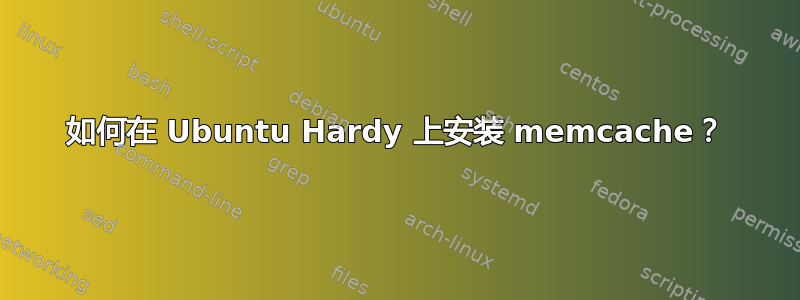
如何在 ubuntu hardy 上安装和配置 memcache?
答案1
Description: A high-performance memory object caching system
Danga Interactive developed memcached to enhance the speed of LiveJournal.com,
a site which was already doing 20 million+ dynamic page views per day for 1
million users with a bunch of webservers and a bunch of database servers.
memcached dropped the database load to almost nothing, yielding faster page
load times for users, better resource utilization, and faster access to the
databases on a memcache miss.
.
memcached optimizes specific high-load serving applications that are designed
to take advantage of its versatile no-locking memory access system. Clients
are available in several different programming languages, to suit the needs
of the specific application. Traditionally this has been used in mod_perl
apps to avoid storing large chunks of data in Apache memory, and to share
this burden across several machines.
安装
只需确保 Universe 已启用并运行apt-get install memcached。
配置
以下/usr/share/doc/是您应该阅读的有关 Debian 打包部署的 memcached 的几篇文档。特别是 README.Debian:
Memcached 在此软件包中有两个逻辑用途:一个可以从标准 /etc/init.d/ 接口运行的系统守护程序,或一个可以从命令行(例如 /usr/bin/memcached -d)从用户空间运行的守护程序
前者已设置为通过 start-memcached 脚本运行,从 /etc/memcached.conf 读取配置。start-memcached 脚本会忽略配置文件本身中讨论的某些参数。
后者是 Danga 提供的二进制文件,从命令行读取选项,完全忽略 Debian 特定的配置文件。
--Jay Bonci [email protected]
阅读 postinst 脚本,它应该默认运行:update-rc.d memcached defaults >/dev/null


