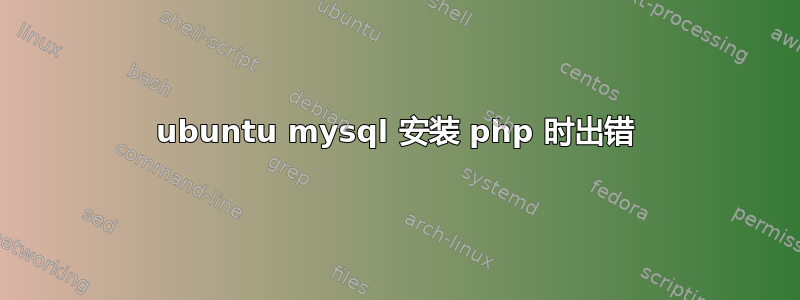
当我尝试安装 php5-mysql 时出现此错误
The following packages have unmet dependencies:
php5-mysql: Depends: php5-common (= 5.2.6.dfsg.1-3ubuntu4) but 5.2.6.dfsg.1-3ubuntu4.4 is to be installed
E: Broken packages
我尝试安装 php5-common,但它说 php5-common 是新版本
我想我必须安装代码:
5.2.6.dfsg.1-3ubuntu4.4
但我不知道那是什么以及如何升级它
答案1
尝试这个——摆脱 php 并从头开始安装它:
sudo bash
apt-get remove php5*
# now edit /etc/apt/sources.list and comment out any backports or non-canonical repositories you might have put there
apt-get clean
apt-get update
apt-get install php5-common php5-mysql libapache2-mod-php5
答案2
这很可能是 Ubuntu 的一个错误,应该报告。由于 mysql 是一个如此受欢迎的软件包,我猜这个问题很快就会得到解决。现在尝试更新您的存储库,看看它是否有效。
你应该提到你正在运行哪个版本的 Ubuntu。如果我们需要跟踪错误,那会很有帮助。


