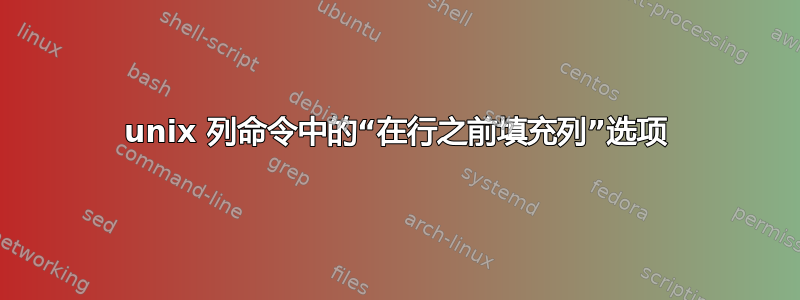
根据 man column:
-x Fill columns before filling rows.
这个选项似乎没有任何作用。知道如何使用它吗?
答案1
这与选项一起发挥作用-c Output is formatted for a display columns wide.。最好用一个例子来解释
cat test.file2
1 a b c d e f g h
2 a b c d e f g h
3 a b c d e f g h
4 a b c d e f g h
5 a b c d e f g h
6 a b c d e f g h
当输出格式设置为显示 80 列宽时,column首先填充行
column -c 80 test.file2
1 a b c d e f g h 3 a b c d e f g h 5 a b c d e f g h
2 a b c d e f g h 4 a b c d e f g h 6 a b c d e f g h
当-x Fill columns before filling rows.选项被传递时,发生相反的情况
column -c 80 -x test.file2
1 a b c d e f g h 2 a b c d e f g h 3 a b c d e f g h
4 a b c d e f g h 5 a b c d e f g h 6 a b c d e f g h
答案2
填充顺序:
$ cat col
01 02 03 04 05 06 07
08 09 10 11 12 13 14
15 16 17 18 19 20 21
22 23 24 25 26 27 28
29 30 31 32
$ column col
01 02 03 04 05 06 07 15 16 17 18 19 20 21 29 30 31 32
08 09 10 11 12 13 14 22 23 24 25 26 27 28
$ column -x col
01 02 03 04 05 06 07 08 09 10 11 12 13 14 15 16 17 18 19 20 21
22 23 24 25 26 27 28 29 30 31 32
这也会影响行/列数:
$ column col
01 02 03 04 13 14 15 16 25 26 27 28 37 38 39 40
05 06 07 08 17 18 19 20 29 30 31 32 41
09 10 11 12 21 22 23 24 33 34 35 36
$ column -x col
01 02 03 04 05 06 07 08 09 10 11 12 13 14 15 16 17 18 19 20
21 22 23 24 25 26 27 28 29 30 31 32 33 34 35 36 37 38 39 40
41


