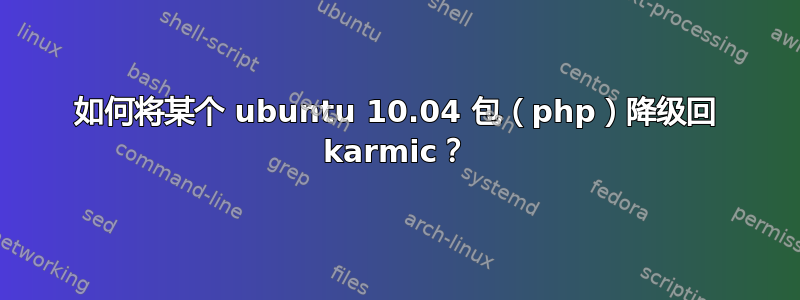
我已经从 9.10 更新到 10.04,但不幸的是 10.04 提供的 PHP 尚不受 zend 优化器支持。
据我所知,我需要以某种方式将 10.04 下提供的 PHP 5.3 包替换为 9.10 下提供的旧 PHP 5.2 包。但是我不确定这是否是降级 PHP 的正确方法,如果是,我不知道如何用 9.10 包替换 10.04 包。
你能帮我一下吗?
答案1
这个线程将告诉您如何在 Ubuntu 10.04 中将 PHP 从 5.3 降级到 5.2:
http://ubuntuforums.org/archive/index.php/t-1447401.html
#!/bin/bash
# by Ruben Barkow (rubo77) http://www.entikey.z11.de/
# Originally Posted by Bachstelze http://ubuntuforums.org/showthread.php?p=9080474#post9080474
# OK, here's how to do the Apt magic to get PHP packages from the karmic repositories:
echo "Am I root? "
if [ "$(whoami &2>/dev/null)" != "root" ] && [ "$(id -un &2>/dev/null)" != "root" ] ; then
echo " NO!
Error: You must be root to run this script.
Enter
sudo su
"
exit 1
fi
echo " OK";
#install aptitude before, if you don`t have it:
apt-get install aptitude
# or if you prefer apt-get use:
# alias aptitude='apt-get'
# finish all apt-problems:
aptitude update
aptitude -f install
#apt-get -f install
# remove all your existing PHP packages. You can list them with dpkg -l| grep php
PHPLIST=$(for i in $(dpkg -l | grep php|awk '{ print $2 }' ); do echo $i; done)
echo these pachets will be removed: $PHPLIST
# you need not to purge, if you have upgraded from karmic:
aptitude remove $PHPLIST
# on a fresh install, you need purge:
# aptitude remove --purge $PHPLIST
#Create a file each in /etc/apt/preferences.d like this (call it for example /etc/apt/preferences.d/php5_2);
#
#Package: php5
#Pin: release a=karmic
#Pin-Priority: 991
#
#The big problem is that wildcards don't work, so you will need one such stanza for each PHP package you want to pull from karmic:
echo ''>/etc/apt/preferences.d/php5_2
for i in $PHPLIST ; do echo "Package: $i
Pin: release a=karmic
Pin-Priority: 991
">>/etc/apt/preferences.d/php5_2; done
# duplicate your existing sources.list replacing lucid with karmic and save it in sources.list.d:
#sed s/lucid/karmic/g /etc/apt/sources.list | sudo tee /etc/apt/sources.list.d/karmic.list
# better exactly only the needed sources, cause otherwise you can get a cachsize problem:
echo "# needed sources vor php5.2:
deb http://old-releases.ubuntu.com/ubuntu/ karmic main restricted
deb-src http://old-releases.ubuntu.com/ubuntu/ karmic main restricted
deb http://old-releases.ubuntu.com/ubuntu/ karmic-updates main restricted
deb-src http://old-releases.ubuntu.com/ubuntu/ karmic-updates main restricted
deb http://old-releases.ubuntu.com/ubuntu/ karmic universe
deb-src http://old-releases.ubuntu.com/ubuntu/ karmic universe
deb http://old-releases.ubuntu.com/ubuntu/ karmic-updates universe
deb-src http://old-releases.ubuntu.com/ubuntu/ karmic-updates universe
deb http://old-releases.ubuntu.com/ubuntu/ karmic multiverse
deb-src http://old-releases.ubuntu.com/ubuntu/ karmic multiverse
deb http://old-releases.ubuntu.com/ubuntu/ karmic-updates multiverse
deb-src http://old-releases.ubuntu.com/ubuntu/ karmic-updates multiverse
deb http://old-releases.ubuntu.com/ubuntu karmic-security main restricted
deb-src http://old-releases.ubuntu.com/ubuntu karmic-security main restricted
deb http://old-releases.ubuntu.com/ubuntu karmic-security universe
deb-src http://old-releases.ubuntu.com/ubuntu karmic-security universe
deb http://old-releases.ubuntu.com/ubuntu karmic-security multiverse
deb-src http://old-releases.ubuntu.com/ubuntu karmic-security multiverse
" > /etc/apt/sources.list.d/karmic.list
aptitude update
apache2ctl restart
echo install new from karmic:
aptitude -t karmic install $PHPLIST
# at the end retry the modul libapache2-mod-php5 in case it didn't work the first time:
aptitude -t karmic install libapache2-mod-php5
apache2ctl restart
答案2
这篇文章告诉您如何从“karmic”存储库安装 php: http://mrkandy.wordpress.com/2010/04/16/install-php-5-2-x-in-ubuntu-10-04-lucid/
脚步:
php_installed=`dpkg -l | grep php| awk '{print $2}' |tr "\n" " "`
# remove all php packge
sudo aptitude purge $php_installed
# use karmic for php pakage
# pin-params: a (archive), c (components), v (version), o (origin) and l (label).
echo -e "Package: php5\nPin: release a=karmic\nPin-Priority: 991\n" | sudo tee /etc/apt/preferences.d/php > /dev/null
apt-cache search php5-|grep php5-|awk '{print "Package:", $1,"\nPin: release a=karmic\nPin-Priority: 991\n"}'|sudo tee -a /etc/apt/preferences.d/php > /dev/null
apt-cache search -n libapache2-mod-php5 |awk '{print "Package:", $1,"\nPin: release a=karmic\nPin-Priority: 991\n"}'| sudo tee -a /etc/apt/preferences.d/php > /dev/null
echo -e "Package: php-pear\nPin: release a=karmic\nPin-Priority: 991\n" | sudo tee -a /etc/apt/preferences.d/php > /dev/null
# add karmic to source list
egrep '(main restricted|universe|multiverse)' /etc/apt/sources.list|grep -v "#"| sed s/`lsb_release -s -c`/karmic/g | sudo tee /etc/apt/sources.list.d/karmic.list > /dev/null
# update package database (use apt-get if aptitude crash)
sudo apt-get update
# install php
sudo apt-get install $php_installed
# or sudo aptitude install -t karmic php5-cli php5-cgi //for fcgi
# or sudo apt-get install -t karmic libapache2-mod-php5 //for apache module
sudo aptitude hold `dpkg -l | grep php5| awk '{print $2}' |tr "\n" " "`
#done


