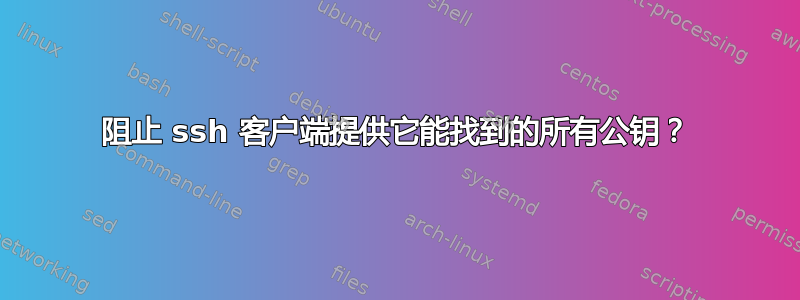
像大多数系统管理员一样,我始终使用 openssh。我有大约十几个 ssh 密钥,我喜欢为每个主机使用不同的 ssh 密钥。但是,当我第一次连接到主机时,这会导致问题,而我只有一个密码。在这种情况下,我只想使用密码连接到主机,而不需要 ssh 密钥。但是,ssh 客户端将提供我的所有公钥~/.ssh/(我从查看 的输出中知道这一点ssh -v)。由于我有这么多公钥,我会因为太多次身份验证失败而断开连接。
有没有什么方法可以告诉我的 ssh 客户端不要提供所有的 ssh 密钥?
答案1
根据手册页,这是预期的行为ssh_config:
IdentityFile
Specifies a file from which the user's DSA, ECDSA or DSA authentica‐
tion identity is read. The default is ~/.ssh/identity for protocol
version 1, and ~/.ssh/id_dsa, ~/.ssh/id_ecdsa and ~/.ssh/id_rsa for
protocol version 2. Additionally, any identities represented by the
authentication agent will be used for authentication.
[...]
It is possible to have multiple identity files specified in configu‐
ration files; all these identities will be tried in sequence. Mul‐
tiple IdentityFile directives will add to the list of identities
tried (this behaviour differs from that of other configuration
directives).
基本上,指定IdentityFiles 只是将密钥添加到 SSH 代理已向客户端呈现的当前列表中。
尝试在文件底部使用此方法覆盖此行为.ssh/config:
Host *
IdentitiesOnly yes
您还可以在主机级别覆盖此设置,例如:
Host foo
User bar
IdentityFile /path/to/key
IdentitiesOnly yes
答案2
尽管其他人已经通过基于配置的解决方案暗示了这一点,但可能值得指出的是,您可以使用以下命令在命令行上轻松执行一次性操作:
ssh -o 'PubkeyAuthentication no' myhostname.mydomain
答案3
按照 James Sneeringer 的解决方案,您可能只想设置一个 ssh_config ,如下所示:
Host *.mycompany.com
IdentityFile .ssh/id_dsa_mycompany_main
Host *.mycustomer.com
IdentityFile .ssh/id_dsa_mycustomer
Host *
RSAAuthentication no #this should be up top, avoid ssh1 at all costs
PubkeyAuthentication no
如果您使用特定密钥连接到不在公共域中的多台机器,请考虑在您自己的 DNS 中为它们提供所有 CNAME。我对所有客户系统都这样做。
答案4
有一个IdentitiesOnly选项您可以设置为yes,在-o IdentitiesOnly=yes命令行上或IdentitiesOnly yes在中~/.ssh/config。
从ssh_config(5)手册页中:
IdentitiesOnly
Specifies that ssh(1) should only use the configured
authentication identity and certificate files (either the default
files, or those explicitly configured in the ssh_config files or
passed on the ssh(1) command-line)
但是!如果您没有指定任何IdentifyFile内容(无论是在 中
~/.ssh/config还是在命令行中使用某些选项) ,则仍将使用-i默认身份文件!~/.ssh/id_rsa~/.ssh/id_ed25519
所以如果你真的想使用 ssh仅有的明确指定的键,还需要指定一些无效的IdentifyFile,例如-i /dev/null。
例如:
Host *.example.com
IdentityFile ~/.ssh/id_rsa.example.com
Host *.example.org
IdentityFile ~/.ssh/id_rsa.example.org
# Important! The `Host *` block must come **last**, because subsequent `Host`
# blocks cannot override any preceding `Host *` settings. See ssh_config(5):
# “For each parameter, the first obtained value will be used”
Host *
IdentitiesOnly yes
IdentityFile /dev/null


