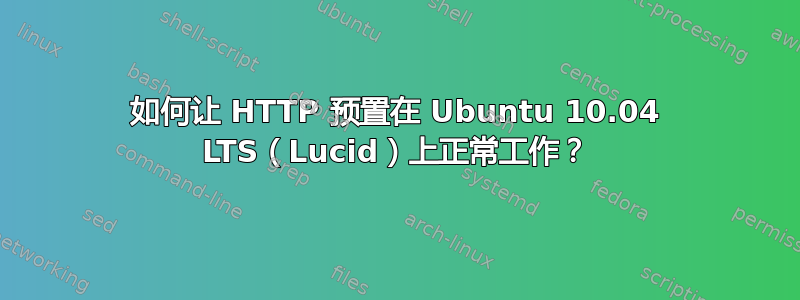
安装介质:ubuntu-10.04-desktop-i386.iso
我尝试了很多不同的启动参数,但安装程序要么忽略了预置配置,要么直接以 LiveCD 形式启动。
我尝试过的启动参数示例:
自动 URL=http://mydomain.com/path/preseed.cfgboot=casper only-ubiquity initrd=/casper/initrd.lz quiet splash --
如果我删除only-ubiquity,它会以 LiveCD 形式启动。如果我删除boot=casper,它不会启动。如果我添加vga=normal locale=en_US console-setup/layoutcode=us console-setup/ask_detect=false interface=auto,它仍然无法自动安装。如果我删除auto,情况也一样。
启动此类安装的正确启动参数是什么?
从托管服务器的 apache 日志中preseed.cfg,我看到安装程序在获取预置文件时没有问题。我的预置文件几乎与https://help.ubuntu.com/10.04/installation-guide/example-preseed.txt。而且我已经运行过debconf-set-selections -c preseed.cfg,确保预置文件是正确的。
答案1
好的...我通过实验找到了答案。
使用服务器或备用 ISO 而不是桌面 ISO!Preseed 不适用于桌面 ISO。请使用
linux-generic内核和 taskelubuntu-desktop进行桌面安装。启动参数
auto不起作用(至少对于 i386 无效)。请使用auto=true priority=critical。与此相反官方文档,其中指出“如果 URL 缺少协议,则假定为 http”,
http://否则安装程序将无法获取预置文件。如果您有多个网卡,请添加
interface=auto,否则安装程序会询问您使用哪个接口。
因此,所需的最低启动参数是
auto=true priority=critical url=http://mydomain.com/path/preseed initrd=/install/initrd.gz
如果我有时间,我一定会向 launchpad 发布文档改进请求。
答案2
以下默认文件对我有用
kernel linux
append auto=true priority=critical preseed/locale=en_US kbd-chooser/method=us preseed/url=http://192.168.13.184/preseed-files/preseed.cfg ramdisk_size=14984 root=/dev/rd/0 initrd=initrd.gz
如果你没有提供语言环境和 kbd-chooser,自动安装将不起作用,你将看到回答屏幕
答案3
解决方案如下网络广播有效。我使用网络存档 URL 作为安装源virt-install {...} --location URL -x "auto=true priority=critical url=http://www.example.com/autoinstall/preseed.cfg console-keymaps-at/keymap=us locale=en_US hostname=myhost domain=example.com"
经过大量测试,似乎需要将键盘映射、语言环境、主机名和域作为额外的启动参数提供,即使它们是在 preseed.cfg 文件中设置的。安装程序auto=true priority=critical即使没有这些问题的答案也会继续,但不幸的是,它也无法在 preseed.cfg 文件中找到它们,就像它应该的那样。所以我们需要提供所有这些:
auto=true priority=critical url=http://www.example.com/autoinstall/preseed.cfg console-keymaps-at/keymap=us locale=en_US hostname=myhost domain=example.com
因此,即使您的 preseed.cfg 中也有上述启动参数,也必须提供这些参数:
#...
d-i debian-installer/locale string en_US
#...
# Disable automatic (interactive) keymap detection.
d-i console-setup/ask_detect boolean false
d-i console-setup/layoutcode string us
#...
这已在 Ubuntu 10.04 和 10.10 上进行了测试,并且无需询问键盘或语言环境相关的问题。
答案4
在 Fedora 上使用 Cobbler,以下方法对我有用:我添加了可从 Web 服务器获取的发行版
sudo cobbler distro add --name=Install_Ubuntu_Server-11.04-x86_64 --kernel=/var/www/cobbler/mountedvd/x86_64/ubuntu/server/11.04/install/netboot/ubuntu-installer/amd64/linux --initrd=/var/www/cobbler/mountedvd/x86_64/ubuntu/server/11.04/install/netboot/ubuntu-installer/amd64/initrd.gz --arch=x86_64 --breed=debian
然后我添加一个配置文件。请注意 --kopts 后面的内核选项
sudo cobbler profile add --name=Install_Ubuntu_Server-11.04-x86_64 --distro=Install_Ubuntu_Server-11.04-x86_64 --kickstart=/var/lib/cobbler/kickstarts/ubuntu_server.seed --kopts="auto=true, priority=critical lang=english locale=en_US console-keymaps-at/keymap=us hostname=ubuntu_server domain=domainname console-setup/ask_detect=false console-setup/layoutcode=us"
为了完整起见,这是我的 xubuntu 安装的种子文件
d-i grub-installer/only_debian boolean true
d-i grub-installer/bootdev string hd0
d-i partman-auto/disk string /dev/sda
d-i partman-auto/method string lvm
d-i partman-auto/purge_lvm_from_device boolean true
d-i partman-lvm/device_remove_lvm boolean true
d-i partman-lvm/confirm boolean true
d-i partman-auto/choose_recipe select atomic
d-i partman/confirm_write_new_label boolean true
d-i partman/choose_partition select Finish partitioning and write changes to disk
d-i partman/confirm boolean true
d-i clock-setup/utc boolean true
d-i clock-setup/ntp boolean true
d-i clock-setup/ntp-server string ntp.ubuntu.com
d-i console-setup/dont_ask_layout note
d-i console-keymaps-at/keymap select us
d-i mirror/suite string $suite
d-i mirror/country string enter information manually
d-i mirror/http/hostname string $hostname
d-i mirror/http/directory string $directory
d-i mirror/http/proxy string
d-i apt-setup/services-select multiselect security
d-i apt-setup/security_host string $hostname$directory-security
d-i apt-setup/volatile_host string $hostname$directory-volatile
finish-install finish-install/reboot_in_progress note
user-setup-udeb passwd/make-user boolean false
d-i passwd/user-fullname string ubuntu insert_default_user_here
d-i passwd/username string userkini
d-i passwd/user-password-crypted password insert_hashed password_here
clock-setup clock-setup/utc boolean false
tzsetup-udeb time/zone select America/New_York
d-i base-installer/kernel/override-image string linux-image-generic
d-i pkgsel/include string openssh-server vim build-essential
tasksel tasksel/first multiselect standard, xubuntu-desktop
d-i pkgsel/update-policy select none
d-i debian-installer/allow_unauthenticated string true
popularity-contest popularity-contest/participate boolean false


