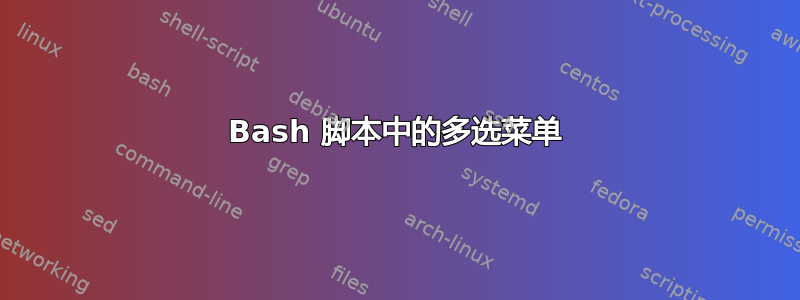
我是 bash 新手,但我想创建一个脚本,让用户从选项列表中选择多个选项。
本质上我想要的是类似于下面的例子:
#!/bin/bash
OPTIONS="Hello Quit"
select opt in $OPTIONS; do
if [ "$opt" = "Quit" ]; then
echo done
exit
elif [ "$opt" = "Hello" ]; then
echo Hello World
else
clear
echo bad option
fi
done
(来源:http://www.faqs.org/docs/Linux-HOWTO/Bash-Prog-Intro-HOWTO.html#ss9.1)
但是我的脚本会有更多的选项,我想允许选择多个。所以像这样:
1)选项 1
2)选项 2
3)选项 3
4)选项 4
5)完成
对他们选择的选项提供反馈也很好,例如在他们已经选择的选项旁边加上加号。例如,如果您选择“1”,我希望清除页面并重新打印:
1) Option 1 +
2) Option 2
3) Option 3
4) Option 4
5) Done
那么如果你选择“3”:
1) Option 1 +
2) Option 2
3) Option 3 +
4) Option 4
5) Done
另外,如果他们再次选择(1),我希望它“取消选择”该选项:
1) Option 1
2) Option 2
3) Option 3 +
4) Option 4
5) Done
最后,当按下“完成”时,我希望在程序退出之前显示所选内容的列表,例如,如果当前状态是:
1) Option 1
2) Option 2 +
3) Option 3 +
4) Option 4 +
5) Done
按 5 应该打印:
Option 2, Option 3, Option 4
...脚本终止。
所以我的问题是 - 这在 bash 中是否可行,如果可行,是否有人可以提供代码示例?
如有任何建议我将非常感激。
答案1
编辑:
以下是使用问题中的选项的示例脚本:
#!/bin/bash
cmd=(dialog --separate-output --checklist "Select options:" 22 76 16)
options=(1 "Option 1" off # any option can be set to default to "on"
2 "Option 2" off
3 "Option 3" off
4 "Option 4" off)
choices=$("${cmd[@]}" "${options[@]}" 2>&1 >/dev/tty)
clear
for choice in $choices
do
case $choice in
1)
echo "First Option"
;;
2)
echo "Second Option"
;;
3)
echo "Third Option"
;;
4)
echo "Fourth Option"
;;
esac
done
答案2
如果你认为whiptail这很复杂,下面是一段仅用于 bash 的代码,它可以完成以下操作:确切地您想要的。它很短(约 20 行),但对于初学者来说有点神秘。除了显示选中选项的“+”外,它还为每个用户操作提供反馈(“无效选项”、“选项 X 已选中”/未选中等)。
话虽如此,你还是可以做到的!
希望你喜欢...这是一个非常有趣的挑战:)
#!/bin/bash
# customize with your own.
options=("AAA" "BBB" "CCC" "DDD")
menu() {
echo "Avaliable options:"
for i in ${!options[@]}; do
printf "%3d%s) %s\n" $((i+1)) "${choices[i]:- }" "${options[i]}"
done
if [[ "$msg" ]]; then echo "$msg"; fi
}
prompt="Check an option (again to uncheck, ENTER when done): "
while menu && read -rp "$prompt" num && [[ "$num" ]]; do
[[ "$num" != *[![:digit:]]* ]] &&
(( num > 0 && num <= ${#options[@]} )) ||
{ msg="Invalid option: $num"; continue; }
((num--)); msg="${options[num]} was ${choices[num]:+un}checked"
[[ "${choices[num]}" ]] && choices[num]="" || choices[num]="+"
done
printf "You selected"; msg=" nothing"
for i in ${!options[@]}; do
[[ "${choices[i]}" ]] && { printf " %s" "${options[i]}"; msg=""; }
done
echo "$msg"
答案3
这是一种仅使用 Bash 功能而无需任何外部依赖项即可完成您想要的操作的方法。它标记当前选择并允许您切换它们。
#!/bin/bash
# Purpose: Demonstrate usage of select and case with toggleable flags to indicate choices
# 2013-05-10 - Dennis Williamson
choice () {
local choice=$1
if [[ ${opts[choice]} ]] # toggle
then
opts[choice]=
else
opts[choice]=+
fi
}
PS3='Please enter your choice: '
while :
do
clear
options=("Option 1 ${opts[1]}" "Option 2 ${opts[2]}" "Option 3 ${opts[3]}" "Done")
select opt in "${options[@]}"
do
case $opt in
"Option 1 ${opts[1]}")
choice 1
break
;;
"Option 2 ${opts[2]}")
choice 2
break
;;
"Option 3 ${opts[3]}")
choice 3
break
;;
"Option 4 ${opts[4]}")
choice 4
break
;;
"Done")
break 2
;;
*) printf '%s\n' 'invalid option';;
esac
done
done
printf '%s\n' 'Options chosen:'
for opt in "${!opts[@]}"
do
if [[ ${opts[opt]} ]]
then
printf '%s\n' "Option $opt"
fi
done
对于 ksh,更改函数的前两行:
function choice {
typeset choice=$1
和 的一切#!/bin/ksh。
答案4
我使用了 MestreLion 的示例并起草了下面的代码。您需要做的就是更新前两部分中的选项和操作。
#!/bin/bash
#title: menu.sh
#description: Menu which allows multiple items to be selected
#author: Nathan Davieau
# Based on script from MestreLion
#created: May 19 2016
#updated: N/A
#version: 1.0
#usage: ./menu.sh
#==============================================================================
#Menu options
options[0]="AAA"
options[1]="BBB"
options[2]="CCC"
options[3]="DDD"
options[4]="EEE"
#Actions to take based on selection
function ACTIONS {
if [[ ${choices[0]} ]]; then
#Option 1 selected
echo "Option 1 selected"
fi
if [[ ${choices[1]} ]]; then
#Option 2 selected
echo "Option 2 selected"
fi
if [[ ${choices[2]} ]]; then
#Option 3 selected
echo "Option 3 selected"
fi
if [[ ${choices[3]} ]]; then
#Option 4 selected
echo "Option 4 selected"
fi
if [[ ${choices[4]} ]]; then
#Option 5 selected
echo "Option 5 selected"
fi
}
#Variables
ERROR=" "
#Clear screen for menu
clear
#Menu function
function MENU {
echo "Menu Options"
for NUM in ${!options[@]}; do
echo "[""${choices[NUM]:- }""]" $(( NUM+1 ))") ${options[NUM]}"
done
echo "$ERROR"
}
#Menu loop
while MENU && read -e -p "Select the desired options using their number (again to uncheck, ENTER when done): " -n1 SELECTION && [[ -n "$SELECTION" ]]; do
clear
if [[ "$SELECTION" == *[[:digit:]]* && $SELECTION -ge 1 && $SELECTION -le ${#options[@]} ]]; then
(( SELECTION-- ))
if [[ "${choices[SELECTION]}" == "+" ]]; then
choices[SELECTION]=""
else
choices[SELECTION]="+"
fi
ERROR=" "
else
ERROR="Invalid option: $SELECTION"
fi
done
ACTIONS


