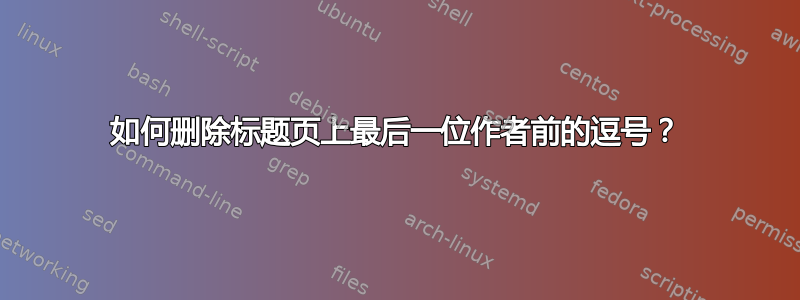
我使用该authblk包来记录作者及其所属机构。在我的例子中,有 3 位具有共同所属机构的作者。但它显示的输出如下:“firstauthor、secondauthor 和 thirdauthor”。
默认情况下,在“and”前会显示逗号。难道不应该只使用“and”吗?在“and”前写逗号可以接受吗?或者这样做是正确的?应该写成什么?
这是我的 title.tex 文件。
\title{Individual Spread Footing}
\author{Manpreet Kaur}
\author{Monisha}
\author{Amritpal Singh}
\affil{Guru Nanak Dev Engineering College, Ludhiana}
\begin{titlepage}
\maketitle
% ADDING TABLE Of CONTENT
\tableofcontents
\listoffigures
\listofcharts
\listoftables
\end{titlepage}
输出:
答案1
是否使用逗号是风格问题。两种选择都可以接受。
如果要删除逗号(即“牛津逗号”),只需重新定义\Authands:
\documentclass{article}
\usepackage{authblk}
\renewcommand{\Authands}{ and } % comment the line to have the Oxford comma
\begin{document}
\title{Individual Spread Footing}
\author{Manpreet Kaur}
\author{Monisha}
\author{Amritpal Singh}
\affil{Guru Nanak Dev Engineering College, Ludhiana}
\begin{titlepage}
\maketitle
% ADDING TABLE Of CONTENT
\tableofcontents
\listoffigures
\listofcharts
\listoftables
\end{titlepage}
\end{document}




