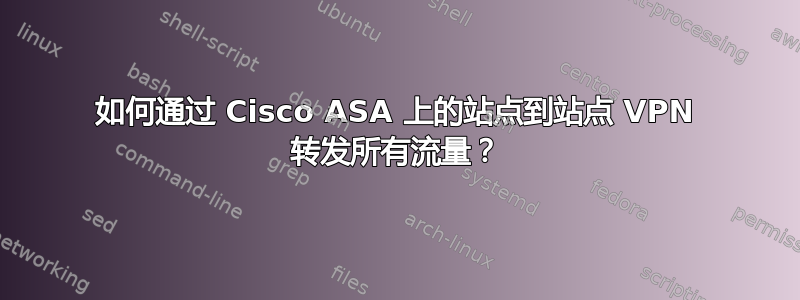
我目前有两台 Cisco ASA 5100 路由器。它们位于不同的物理站点,并配置了已激活并正常运行的站点到站点 VPN。
我可以从另一个站点与任一站点上的子网进行通信,并且两个站点都连接到互联网,但是我需要确保远程站点上的所有流量都通过此 VPN 到达此处的站点。我知道 Web 流量正在这样做,因为“tracert”证实了这一点,但我需要确保所有其他网络流量都通过此 VPN 定向到此处的网络。
以下是我的远程站点的 ASA 路由器的配置:
hostname ciscoasa
domain-name xxxxx
enable password ######## encrypted
names
!
interface Ethernet0/0
nameif NIACEDC
security-level 100
ip address x.x.x.x 255.255.255.0
!
interface Ethernet0/1
description External Janet Connection
nameif JANET
security-level 0
ip address x.x.x.x 255.255.255.248
!
interface Ethernet0/2
shutdown
no nameif
security-level 100
no ip address
!
interface Ethernet0/3
shutdown
no nameif
security-level 100
ip address dhcp setroute
!
interface Management0/0
nameif management
security-level 100
ip address 192.168.100.1 255.255.255.0
management-only
!
passwd ########## encrypted
ftp mode passive
clock timezone GMT/BST 0
clock summer-time GMT/BDT recurring last Sun Mar 1:00 last Sun Oct 2:00
dns domain-lookup NIACEDC
dns server-group DefaultDNS
name-server 154.32.105.18
name-server 154.32.107.18
domain-name XXXX
same-security-traffic permit inter-interface
same-security-traffic permit intra-interface
access-list ren_access_in extended permit ip any any
access-list ren_access_in extended permit tcp any any
access-list ren_nat0_outbound extended permit ip 192.168.6.0 255.255.255.0 192.168.3.0 255.255.255.0
access-list NIACEDC_nat0_outbound extended permit ip 192.168.12.0 255.255.255.0 192.168.3.0 255.255.255.0
access-list JANET_20_cryptomap extended permit ip 192.168.12.0 255.255.255.0 192.168.3.0 255.255.255.0
access-list NIACEDC_access_in extended permit ip any any
access-list NIACEDC_access_in extended permit tcp any any
access-list JANET_access_out extended permit ip any any
access-list NIACEDC_access_out extended permit ip any any
pager lines 24
logging enable
logging asdm informational
mtu NIACEDC 1500
mtu JANET 1500
mtu management 1500
icmp unreachable rate-limit 1 burst-size 1
asdm image disk0:/asdm-522.bin
no asdm history enable
arp timeout 14400
nat-control
global (NIACEDC) 1 interface
global (JANET) 1 interface
nat (NIACEDC) 0 access-list NIACEDC_nat0_outbound
nat (NIACEDC) 1 192.168.12.0 255.255.255.0
access-group NIACEDC_access_in in interface NIACEDC
access-group NIACEDC_access_out out interface NIACEDC
access-group JANET_access_out out interface JANET
route JANET 0.0.0.0 0.0.0.0 X.X.X.X 1
route JANET 0.0.0.0 0.0.0.0 192.168.3.248 tunneled
timeout xlate 3:00:00
timeout conn 1:00:00 half-closed 0:10:00 udp 0:02:00 icmp 0:00:02
timeout sunrpc 0:10:00 h323 0:05:00 h225 1:00:00 mgcp 0:05:00 mgcp-pat 0:05:00
timeout sip 0:30:00 sip_media 0:02:00 sip-invite 0:03:00 sip-disconnect 0:02:00
timeout uauth 0:05:00 absolute
http server enable
http 192.168.12.0 255.255.255.0 NIACEDC
http 192.168.100.0 255.255.255.0 management
http 192.168.9.0 255.255.255.0 NIACEDC
no snmp-server location
no snmp-server contact
snmp-server enable traps snmp authentication linkup linkdown coldstart
crypto ipsec transform-set ESP-3DES-SHA esp-3des esp-sha-hmac
crypto ipsec transform-set ESP-AES-256-SHA esp-aes-256 esp-sha-hmac
crypto map JANET_map 20 match address JANET_20_cryptomap
crypto map JANET_map 20 set pfs
crypto map JANET_map 20 set peer X.X.X.X
crypto map JANET_map 20 set transform-set ESP-AES-256-SHA
crypto map JANET_map interface JANET
crypto isakmp enable JANET
crypto isakmp policy 10
authentication pre-share
encryption aes-256
hash sha
group 2
lifetime 86400
crypto isakmp policy 30
authentication pre-share
encryption 3des
hash sha
group 2
lifetime 86400
crypto isakmp policy 50
authentication pre-share
encryption aes-256
hash sha
group 5
lifetime 86400
tunnel-group X.X.X.X type ipsec-l2l
tunnel-group X.X.X.X ipsec-attributes
pre-shared-key *
telnet timeout 5
ssh timeout 5
console timeout 0
dhcpd address 192.168.100.2-192.168.100.254 management
dhcpd enable management
!
!
class-map inspection_default
match default-inspection-traffic
!
!
policy-map type inspect dns preset_dns_map
parameters
message-length maximum 512
policy-map global_policy
class inspection_default
inspect dns preset_dns_map
inspect ftp
inspect h323 h225
inspect h323 ras
inspect rsh
inspect rtsp
inspect esmtp
inspect sqlnet
inspect skinny
inspect sunrpc
inspect xdmcp
inspect sip
inspect netbios
inspect tftp
inspect http
!
service-policy global_policy global
prompt hostname context
no asdm history enable
提前致谢,
斯科特
答案1
据我所知,您正在将 0.0.0.0 0.0.0.0(所有内容)路由到 VPN 上的 IP。一切看起来都正确。


