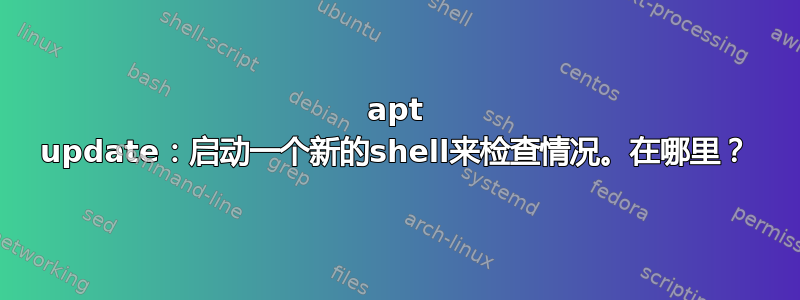
当我进行 dist 升级时,我经常会收到有关配置文件的提示,如下所示:
Configuration file `/etc/php5/apache2/php.ini'
==> Modified (by you or by a script) since installation.
==> Package distributor has shipped an updated version.
What would you like to do about it ? Your options are:
Y or I : install the package maintainer's version
N or O : keep your currently-installed version
D : show the differences between the versions
Z : start a shell to examine the situation
The default action is to keep your current version.
*** bash.bashrc (Y/I/N/O/D/Z) [default=N] ?
当我选择时Z,我应该看哪里? /etc/php5/apache2/ 中没有.dpkg-old或.dpkg-new文件,我启动 apt 的目录中也没有 或 文件。
答案1
当我选择 Z 时,我应该看哪里?
我认为这里的想法是让您有机会对当前情况进行一些额外的调查(超出了要做的事情D),而不一定是这样您可以从包中查看新版本(因为D+Z相当于这一点)。
没有 .dpkg-old 或 .dpkg-new 文件
在您真正做出选择之前,它不会这样做。


