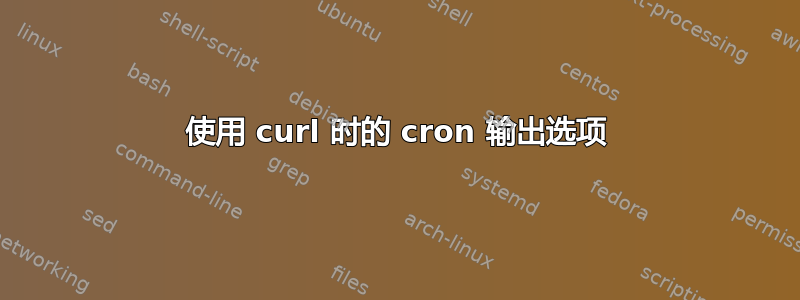
当运行这样的 cron 作业时:
卷曲http://example.com/cronjob.php
发送到邮件的输出包含以下内容:
% Total % Received % Xferd Average Speed Time Time Time Current
Dload Upload Total Spent Left Speed
0 52 0 52 0 0 81 0 --:--:-- --:--:-- --:--:-- 81
0 52 0 52 0 0 31 0 --:--:-- 0:00:01 --:--:-- 0
0 98 0 98 0 0 37 0 --:--:-- 0:00:02 --:--:-- 23
0 98 0 98 0 0 27 0 --:--:-- 0:00:03 --:--:-- 15
0 98 0 98 0 0 21 0 --:--:-- 0:00:04 --:--:-- 11
100 144 0 144 0 0 25 0 --:--:-- 0:00:05 --:--:-- 18
100 144 0 144 0 0 21 0 --:--:-- 0:00:06 --:--:-- 18
100 190 0 190 0 0 23 0 --:--:-- 0:00:07 --:--:-- 17
100 190 0 190 0 0 21 0 --:--:-- 0:00:08 --:--:-- 17
100 236 0 236 0 0 24 0 --:--:-- 0:00:09 --:--:-- 27
我发现这完全没用并且只希望有代码输出。有什么方法可以禁用此功能吗?
如果 cronjob 像下面这样运行,我就不明白了:
php /路径/到/phpfile.php
但是现在,我别无选择,只能使用 curl。
答案1
正在搜索man curl:...
-s/--silent
Silent mode. Don’t show progress meter or error messages.
Makes Curl mute.
这样就curl -s http://example.com/cronjob.php可以了。
您可能还想使用以下选项:
-S/--show-error
When used with -s it makes curl show error message if it fails.
希望能帮助到你。
答案2
你有没有尝试过:
curl --silent http://example.com/cronjob.php >>/path/to/output.log 2>&1
??


