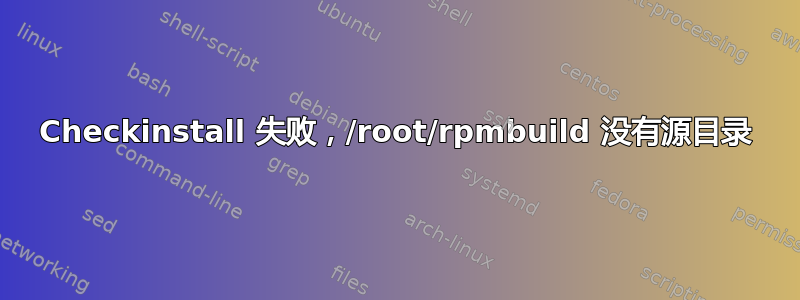
我正在尝试使用checkinstall从源代码构建包。但是,当我运行 checkinstall 时,它会询问:
/root/rpmbuild 没有源目录,请写入 rpm 源目录树的路径。
我在 Fedora 12 上运行,系统是通过 fc12 的 dvd 存储库通过 kickstart 安装的。安装过程中,我不知道 rpm 源目录。
那么我该如何检查 rpm 源是否已安装?如果没有,如何创建 rpm 源目录以便我可以执行 checkinstall 并成功构建软件包?或者我可以绕过它吗?
答案1
安装rpmdevtools软件包:
Name : rpmdevtools
Arch : noarch
Version : 7.5
Release : 1.el6
Size : 216 k
Repo : installed
From repo : base
Summary : RPM Development Tools
URL : https://fedorahosted.org/rpmdevtools/
License : GPLv2+ and GPLv2
Description: This package contains scripts and (X)Emacs support files to aid in
: development of RPM packages.
: rpmdev-setuptree Create RPM build tree within user's home directory
: rpmdev-diff Diff contents of two archives
: rpmdev-newspec Creates new .spec from template
: rpmdev-rmdevelrpms Find (and optionally remove) "development" RPMs
: rpmdev-checksig Check package signatures using alternate RPM keyring
: rpminfo Print information about executables and libraries
: rpmdev-md5/sha* Display checksums of all files in an archive file
: rpmdev-vercmp RPM version comparison checker
: spectool Expand and download sources and patches in specfiles
: rpmdev-wipetree Erase all files within dirs created by rpmdev-setuptree
: rpmdev-extract Extract various archives, "tar xvf" style
: rpmdev-bumpspec Bump revision in specfile
: ...and many more.
并运行rpmdev-setuptree创建目录结构:
# tree -L 1 rpmbuild/
rpmbuild/
├── BUILD
├── RPMS
├── SOURCES
├── SPECS
└── SRPMS
答案2
您寻求的解决方案是:
(作为根)mkdir -p /root/rpmbuild/SOURCES


