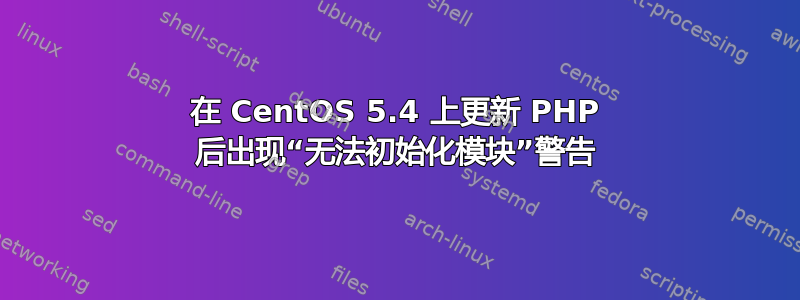
将 PHP 从 5.1x 升级到 5.2.10 后,出现很多警告php -v:
[root@localhost ~]# php -v
PHP Warning: PHP Startup: fileinfo: Unable to initialize module
Module compiled with module API=20050922, debug=0, thread-safety=0
PHP compiled with module API=20060613, debug=0, thread-safety=0
These options need to match
in Unknown on line 0
PHP Warning: PHP Startup: mcrypt: Unable to initialize module
Module compiled with module API=20050922, debug=0, thread-safety=0
PHP compiled with module API=20060613, debug=0, thread-safety=0
These options need to match
in Unknown on line 0
PHP Warning: PHP Startup: memcache: Unable to initialize module
Module compiled with module API=20050922, debug=0, thread-safety=0
PHP compiled with module API=20060613, debug=0, thread-safety=0
These options need to match
in Unknown on line 0
PHP Warning: PHP Startup: mhash: Unable to initialize module
Module compiled with module API=20050922, debug=0, thread-safety=0
PHP compiled with module API=20060613, debug=0, thread-safety=0
These options need to match
in Unknown on line 0
PHP Warning: PHP Startup: mssql: Unable to initialize module
Module compiled with module API=20050922, debug=0, thread-safety=0
PHP compiled with module API=20060613, debug=0, thread-safety=0
These options need to match
in Unknown on line 0
PHP Warning: PHP Startup: readline: Unable to initialize module
Module compiled with module API=20050922, debug=0, thread-safety=0
PHP compiled with module API=20060613, debug=0, thread-safety=0
These options need to match
in Unknown on line 0
PHP Warning: PHP Startup: tidy: Unable to initialize module
Module compiled with module API=20050922, debug=0, thread-safety=0
PHP compiled with module API=20060613, debug=0, thread-safety=0
These options need to match
in Unknown on line 0
PHP 5.2.10 (cli) (built: Nov 13 2009 11:24:03)
Copyright (c) 1997-2009 The PHP Group
Zend Engine v2.2.0, Copyright (c) 1998-2009 Zend Technologies
我该如何解决这个问题?谢谢!
答案1
您需要删除旧模块并安装新模块。如果您通过 yum/rpm 安装,则更新软件包。如果您自己构建了 PHP,那么您也需要使用这些扩展来构建它。
答案2
尽管memcached它在服务器上运行良好,但如果没有 PECL 扩展,则无法通过 PHP 访问它。幸运的是,这是一个非常简单的过程;只需使用以下命令pecl:
$ pecl install memcache
看:http://www.lullabot.com/articles/installing-memcached-redhat-or-centos


