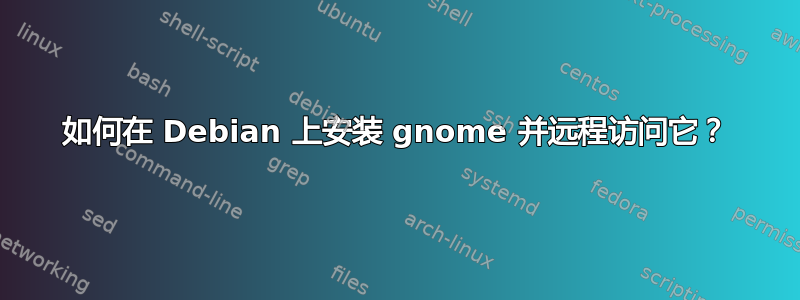
我有一个已经运行了一段时间的 Debian 服务器,我通过 Putty 访问它,它运行良好,但是我想添加一个 GUI,使它看起来更漂亮,让我更容易管理我的服务器(我能说什么呢 - 我从小就使用 Windows...)。我可以仅通过 Putty 访问来做到这一点吗?我需要安装 VNC 或类似远程的东西,因为它放在壁橱里。我想做到这一点,而不必关闭机器、搬到另一个房间、连接显示器等。我可以从命令行完成所有这些操作吗?如果可以,怎么做?
答案1
我将要描述的方式是使用 GDM 自动登录如果某人可以物理访问该机器。
首次安装Gnome、gdm、vino和组织:
apt-get install gnome gdm xorg vino
然后在 gdm 中激活自动登录,编辑/etc/gdm/custom.conf并添加:
AutomaticLoginEnable=true
AutomaticLogin=yourusername
重启。
然后 ssh 作为您的用户名进入机器,然后输入:
DISPLAY=:0.0
gconftool-2 --type list --list-type string --set /desktop/gnome/remote_access/authentication_methods '[vnc]'
gconftool-2 -s -t bool /desktop/gnome/remote_access/prompt_enabled false
vino-passwd
gconftool-2 -s -t bool /desktop/gnome/remote_access/enabled true
重启。
然后尝试使用 VNC 连接到您的机器。


