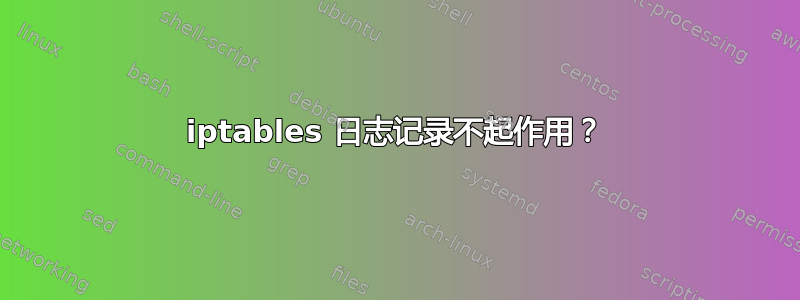
操作系统:Ubuntu 10.04 日志守护进程:rsyslog
由于某种原因,我没有收到任何 iptables 日志,尽管我并不经常查看它们,但我仍然希望让它工作起来 XD
这是我的 /etc/ryslog.d/iptables.conf
:msg, contains, "[IPTABLES]" -/var/log/iptables.log
& ~
我的 iptables 日志前缀是“[IPTABLES]”,后面跟着其他内容(例如 [IPTABLES] Denied xyz)
/var/log/iptables.log 文件正在创建,但是它没有获取任何条目。我可以在 dmesg 中看到日志条目,但在 syslog 或消息中看不到。
这是怎么回事?
编辑:我的 iptables 日志记录规则:
# logging limit
LoggingLimit=5/min
LoggingPrefix=IPTABLES
# Logging chain
iptables -N LOG_REJECT
iptables -A LOG_REJECT -j LOG
# join INPUT to LOG_REJECT
iptables -A INPUT -j LOG_REJECT
# logging
iptables -A LOG_REJECT -p tcp -m limit --limit $LoggingLimit -j LOG --log-prefix "$LoggingPrefix Denied TCP: " #--log-level 7
iptables -A LOG_REJECT -p udp -m limit --limit $LoggingLimit -j LOG --log-prefix "$LoggingPrefix Denied UDP: " #--log-level 7
iptables -A LOG_REJECT -p icmp -m limit --limit $LoggingLimit -j LOG --log-prefix "$LoggingPrefix Denied ICMP: " #--log-level 7
更新:我发现一个与我有相同症状的线程,显然是内核错误。我正在使用 VPS,所以有人能告诉我如何升级内核或应用解决方法吗?我在 apt-cache 中找不到列出的 2.6.34 内核。
答案1
不要使用“[IPTABLES]”,尝试仅使用“IPTABLES”。它可能会起作用。
答案2
你能显示一下 dmesg 中的条目是什么样子的吗?
答案3
虽然这不是对您的问题的直接回答,但我建议您不要将 iptables 日志与系统日志混合。
考虑ulogd并且在规则集中使用 -j ULOG 而不是 -j LOG。
答案4
升级了 rsyslog,现在一切正常!
/etc/init.d/rsyslog stop
/etc/init.d/rsyslog.dpkg-new stop
cd /usr/src
wget http://www.rsyslog.com/Downloads-req-getit-lid-197.phtml
tar zxvf rsyslog-5.4.0.tar.gz.
cd rsyslog-5.4.0
./configure
make
make install
mv /etc/rsyslog.conf /etc/rsyslog.conf.original
cp /usr/src/rsyslog.conf /etc/rsyslog.conf
reboot


