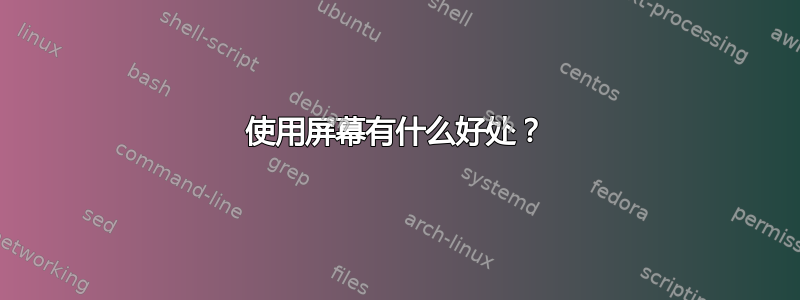
man screen:
Screen is a full-screen window manager that multiplexes a physical ter‐
minal between several processes (typically interactive shells). Each
virtual terminal provides the functions of a DEC VT100 terminal and, in
addition, several control functions from the ISO 6429 (ECMA 48, ANSI
X3.64) and ISO 2022 standards (e.g. insert/delete line and support for
multiple character sets). There is a scrollback history buffer for
each virtual terminal and a copy-and-paste mechanism that allows moving
text regions between windows.
When screen is called, it creates a single window with a shell in it
(or the specified command) and then gets out of your way so that you
can use the program as you normally would. Then, at any time, you can
create new (full-screen) windows with other programs in them (including
more shells), kill existing windows, view a list of windows, turn out‐
put logging on and off, copy-and-paste text between windows, view the
scrollback history, switch between windows in whatever manner you wish,
etc. All windows run their programs completely independent of each
other. Programs continue to run when their window is currently not vis‐
ible and even when the whole screen session is detached from the user's
terminal. When a program terminates, screen (per default) kills the
window that contained it. If this window was in the foreground, the
display switches to the previous window; if none are left, screen
exits.
有了技术解释之后,它与在常规 gnome 终端中创建选项卡有何不同?
对于手册中可以执行的操作列表,我已经可以创建新选项卡、关闭选项卡、查看我的选项卡列表、在窗口之间切换。使用屏幕是否更方便?有人可以用通俗易懂的语言解释一下它的好处吗?
答案1
直接从您 C&P 的手册页中:
Programs continue to run when their window is currently not visible and
even when the whole screen session is detached from the user's terminal.
简而言之,当您的互联网连接中断时,您的screen程序仍会继续运行,当您重新登录时,您可以重新连接到该会话。
在其他时候,这可能会有用nohup,例如,您会使用运行一个可以中断网络连接几秒钟的脚本(您的会话终止并且您的脚本消失SIGHUP可能会导致您的机器脱离网络)。
我不知道有多少人使用屏幕的“屏幕管理”功能,但我知道很多人会在退出后分离程序以保持它们继续运行。
答案2
为了SSH会话,这真是天赐之物。远程服务器上的选项卡功能不再需要 5 个并发会话(即 TCP 连接),您只需 1 个即可。
现在,想象一下,如果您必须管理 5 个不同的服务器,每个服务器有 5 个选项卡。您将有 25 个单独的选项卡。这样,您就可以只拥有 5 个选项卡,然后您就知道您在哪个服务器上。
另一个巨大的好处是,您可以从 TTY 注销(在这种情况下,关闭选项卡),然后稍后重新连接,并且仍保留您的会话。如果您只想稍后启动会话,但不想在处理其他事情时连续几个小时查看它,这对于管理服务器以及在家时非常有用。
答案3
如果您知道微软远程桌面的工作原理,您就会很容易理解 Screen 的工作原理。除了文本控制台外,大部分都相同。因此,您可以断开与 Screen 控制台的连接,然后重新连接到离开的会话。使用热键在 Screen 中的窗口之间切换、复制、粘贴、冻结、终止等等。
因此主要的好处是,如果您突然与初始化屏幕的主机断开连接,它会保存您的控制台状态,以便您可以重新连接到主机并重新连接上次会话。
screen -Dr (如果已连接,请断开连接,然后连接到会话) Ca a Ca space Ca backspace 对于窗口旋转 Ca c # 要创建新窗口,请阅读 man 以了解更多信息,但这是最有用的热键
答案4
使用 screen,您可以从另一台电脑或重新启动电脑后重新连接到 screen 会话。您可以继续在服务器上运行 ssh 会话,而无需打开终端。


