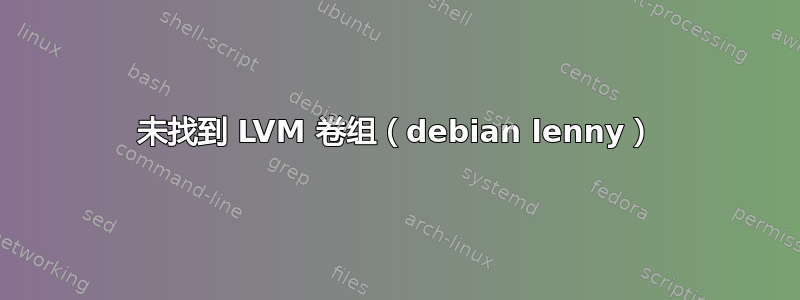
之前我在一位好心人的帮助下解决了这个问题:) Debian 上的软件 RAID 1-GRUB 光标闪烁
我可以看到菜单并可以再次进入我的 XP。但是,我在使用 Debian 时遇到了错误。
这是选择 Debian 后发生的情况(从屏幕上看,确实如此……)
Booting 'Debian GNU........ 2.6.26-2-686'
root (hd0,6)
Filesystem type is reiserfs, partition type 0xfd
kernel /vmlinuz-2.6.26-2.686 root=/dev/mapper/acm_main-root ro quiet
[Linux-bzImage, setup=0x3000, size=0x16ce500]
initrd /initrd.img-2.6.26-2.686
[Linux-initrd @ 0x,....... meaningless here]
Decompressing Linux.... Parising ELF.... done.
Booting the kernel.
[0.244015] PCI: Not using MMCONFIG.
Loading, please wait....
[2.201657] hub 1-:0:1.0: unable to enumerate USB device on port2
madam: /dev/md0 has been started with 2 drives.
madam: WARNING /dev/sdb10 and /dev/sda10 appear to have similar superblocks.
- if they are really different, please --zero the superblock on one
- if they are the same, or overlap,\please remove one from the DEVICE list in mdadm.conf.
Volume group "acm_main" not found.
.... After a while....
Gave up waiting for root device. Common problems:
- Boot args (cat /proc/cmdline)
- check rootdelay
- check root (did the system wait for the right device?)
- Missing modules (cat /proc/modules; ls /dev)
ALERT! /dev/mapper/acm_main-root does not exist. Dropping to a shell!
这是否表示出现了问题?我应该重新安装吗?
我尝试使用救援 CD,并使用 vgscan -v,但只找到 acm_tmp,而没有找到 acm_main。我有两个卷组:acm_tmp 和 acm_main,其中 main 有逻辑组:/、/home、/usr、/var,tmp 有 /tmp。交换在外面
谢谢。
編輯 光伏显示器
---Physical Volume ---
PV Name: /dev/sda9
VG Name acm_tmp
PV Size 3.26GB / not usable 0
Allocatable yes but full
PE Size 4096
Total PE 835
Free Pe 0
Allocated PE 835
PV UUID IRGLc1-nUu4-Ckjc0Htf5.... I will stop here
---Physical Volume ---
PV Name: /dev/sdb9
VG Name: acm_tmp
.... and the rest are pretty much the same except of course different UUID...
我再三检查。屏幕上显示的就是这些。
您是否在 RAID 设备上创建了卷组?
我怎么知道我是否看过?对不起。我其实看过那个视频。 http://www.youtube.com/watch?v=rMyfljiCz3A
fdisk -l (我将跳过开始、结束和块)
Disk /dev/sdb: 500.1 GB
255 heads, 63 sectors/track, 60801 cylinders
Device Boot ..skip.. Id System
/dev/sdb1 * 7 HPFS/NTFS
/dev/sdb2 f W95 Ext'd (LBA)
/dev/sdb5 7 HPFS/NTFS
/dev/sdb6 7 HPFS/NTFS
/dev/sdb7 * fd Linux raid autodetect
/dev/sdb8 82 Linux swap / Solaris
/dev/sdb9 8e Linux LVM
/dev/sdb10 fd Linux raid autodetect
此外,我们上次解决的问题....我有分区号:6 for reiserfs,分区类型0xfd它看起来与上面的非常对应
possible partitions are
partition num: 0, Filesystem type unknown, type 0x7
num 4: same as num0
num 5: same as num0
num 6: reiserfs
num 7: filesystem unknown, type 0x82
num 8: type 0x8e
num 9: 0xfd
答案1
我想我知道问题出在哪里了。看来您的 acm_root 卷组位于第二个 RAID 阵列上,由于此错误,该阵列无法启动:
madam: /dev/md0 has been started with 2 drives.
madam: WARNING /dev/sdb10 and /dev/sda10 appear to have similar superblocks.
- if they are really different, please --zero the superblock on one
- if they are the same, or overlap,\please remove one from the DEVICE list in mdadm.conf.
要解决此问题,请再次启动到救援模式,然后运行以下命令(如建议):
mdadm --zero-superblock /dev/sda10
然后尝试再次启动。希望这能有所帮助。


