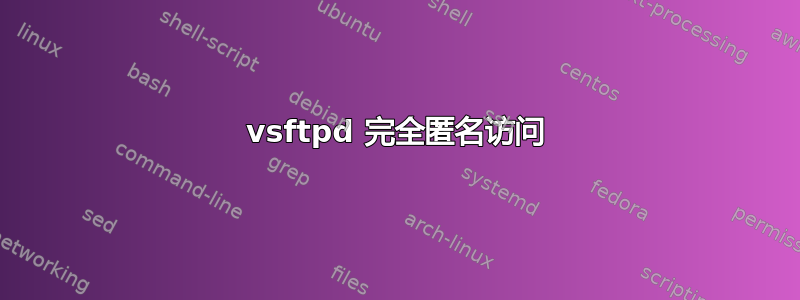
我在 Raspberry Pi、Debian 7.0 上运行 vsftpd。
我只想用它在我的家庭 LAN 中进行备份,因此安全性不是问题(在 NAT/防火墙后面,只有受信任的用户)。我希望以匿名用户的身份完全访问/mnt/hd1具有所有者 root 和完全权限 777 的给定路径。
我的会议目前是
# cat /etc/vsftpd.conf
listen=YES
anonymous_enable=YES
write_enable=YES
anon_upload_enable=YES
anon_mkdir_write_enable=YES
anon_root=/mnt/hd1
这样我得到了客户端错误
500 OOPS: vsftpd: refusing to run with writable root inside chroot()
我尝试添加
allow_writeable_chroot=YES
但后来我的 vsftps 不再启动了。
我应该如何配置 vsftpd 才能以匿名用户身份完全访问给定目录?
答案1
500 OOPS: vsftpd: refusing to run with writable root inside chroot()
是一个漏洞在版本 2.3.5 中,它在 3.0 中得到修复,但在 Wheezy 中不可用。请参阅此答案中的解决方法堆栈溢出:
这篇博客指出了如何解决这个问题。
问题是用户的根目录是可写的。 Frontier Group 为您提供了 vsFTPd 的修复程序。
以下是要采取的步骤(从教程中复制粘贴,以防链接失效)
login as root (or sudo..) and do the following: apt-get install python-software-properties sudo add-apt-repository ppa:thefrontiergroup/vsftpd sudo apt-get update sudo apt-get install vsftpd vi /etc/vsftpd.conf and add the following allow_writeable_chroot=YES sudo service vsftpd restart


