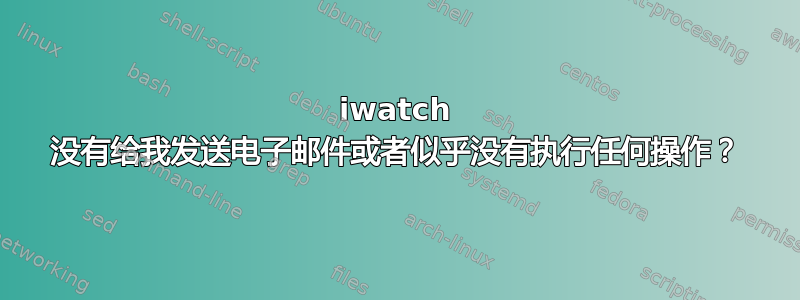
-编辑- 我安装 opsview 时运气不佳,于是尝试了 nagios。我现在改用 nagios,它似乎不错。
我安装了 iwatch,并让 sendmail 正常工作(cron 任务通过电子邮件发送给我)。我为 iwatch 启用了守护进程模式并重新启动了 iwatch。我使用 ps aux 看到守护进程正在运行。
当我更改 /var/www/mysite 中的一个文件时,我没有收到任何电子邮件,也没有看到任何变化。我使用 cmd 检查了mail它是否出现在那里。我确实添加了目录(它是递归的,但我修改的文件不在子目录中)并在修改后重新启动了守护进程。
我如何让 iwatch 观看并给我发送电子邮件?
iwatch.xml. ** 在我添加的行周围
<config>
<guard email="root@localhost" name="IWatch"/>
<watchlist>
<title>Operating System</title>
<contactpoint email="root@localhost" name="Administrator"/>
<path type="single" syslog="on">/bin</path>
<path type="single" syslog="on">/sbin</path>
<path type="single">/etc</path>
<path type="recursive">/lib</path>
<path type="exception">/lib/modules</path>
**<path type="recursive">/var/www/fmyapp</path>**
</watchlist>
</config>
在/etc/默认/iwatch
## iwatch configuration file
# START_DAEMON:
# should iwatch start the iwatch daemon during boot?
START_DAEMON=**true** (from false)
# CONFIG_FILE:
# configuration file for iwatch daemon
#
CONFIG_FILE=/etc/iwatch/iwatch.xml
我没有改变任何默认设置,也没有添加 cronjob 或任何其他东西
答案1
在 Ubuntu 12.04 中,有一个错误/etc/default/iwatch,iwatch 实际寻找的变量是CONFIGFILE,而不是CONFIG_FILE,因此将其指向您的自定义配置
CONFIGFILE=/etc/iwatch/iwatch.xml
答案2
首先,如果您不想让它通过电子邮件发送给您的本地系统,请更改:
<contactpoint email="root@localhost" name="Administrator"/>
到
<contactpoint email="[email protected]" name="Administrator"/>
如果你同意,那么下一步就是检查它是否正在运行
ps aux | grep iwatch
然后使用命令启动它service,即
service iwatch start
检查它是否再次运行
ps aux | grep iwatch
现在通过运行来测试它
touch /etc/test
您应该会收到一封电子邮件,祝你好运!
这是一个配置文件的很好的例子
https://github.com/kiwiroy/iwatch/blob/master/iwatch.xml.example


