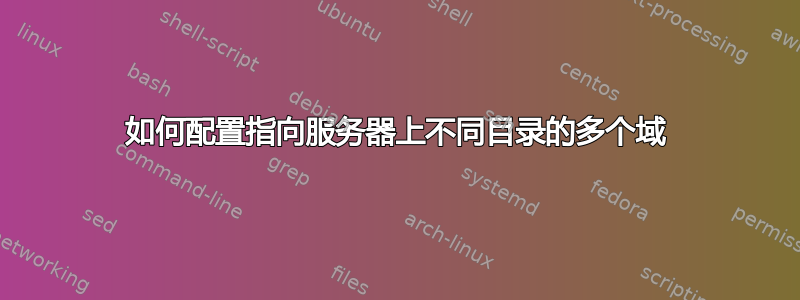
我获得了一个新域名 www.mywebsite.com,我想将其指向我服务器上的特定目录:var/www/specific/path
操作步骤是什么?你能给我推荐一个教程吗?
我需要对几个域重复相同的操作。
谢谢
更新:
NameVirtualHost a.b.c.d //I've hidden my real ip
<VirtualHost www.website.com:80>
DocumentRoot /var/www/sites/website
ServerName www.website.com
CustomLog /var/log/apache2/website.com.access combined
</VirtualHost>
答案1
我假设您想在单个 IP 地址上托管多个网站,并且您正在使用 apache。如果是这样,那么基本上,我的 httpd.conf 中的以下代码行就可以帮我完成这项工作:
NameVirtualHost a.b.c.d:80
<VirtualHost site1.company.com:80>
DocumentRoot /path/to/site1/documentroot
ServerName site1.company.com
CustomLog /usr/local/apache/logs/site1.company.com.access combined
</VirtualHost>
<VirtualHost site2.company.com:80>
DocumentRoot /path/to/site2/documentroot
ServerName www.brossi.net
CustomLog /usr/local/apache/logs/site2.company.com.access combined
</VirtualHost>
其中 abcd 是您的服务器的 IP 地址。根据需要重复 VirtualHost 声明。CustomLog 声明并不重要,但它可以帮助我将站点的日志彼此分开保存。
您可以在以下位置找到有关 Apache 的更多文档http://httpd.apache.org/docs/; 点击你的 apache 服务器的版本,然后在搜索框中输入(例如)NameVirtualHost(尽管也可以直接在http://httpd.apache.org/docs/current/mod/core.html#namevirtualhost- 这个功能在各个版本之间变化不大)。


