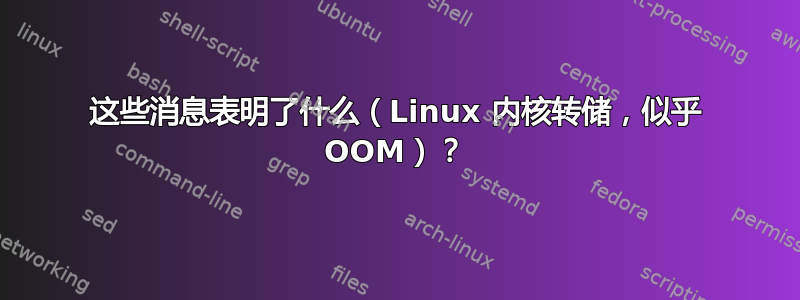
我从系统日志 (/var/log/messages) 中收到以下错误。它们表示什么?如何解决?
Sep 30 05:19:35 node23 kernel: Mem-info:
Sep 30 05:19:35 node23 kernel: Node 0 DMA per-cpu:
Sep 30 05:19:35 node23 kernel: cpu 0 hot: high 0, batch 1 used:0
Sep 30 05:19:35 node23 kernel: cpu 0 cold: high 0, batch 1 used:0
Sep 30 05:19:35 node23 kernel: cpu 1 hot: high 0, batch 1 used:0
Sep 30 05:19:35 node23 kernel: cpu 1 cold: high 0, batch 1 used:0
Sep 30 05:19:35 node23 kernel: cpu 2 hot: high 0, batch 1 used:0
Sep 30 05:19:35 node23 kernel: cpu 2 cold: high 0, batch 1 used:0
Sep 30 05:19:35 node23 kernel: cpu 3 hot: high 0, batch 1 used:0
Sep 30 05:19:35 node23 kernel: cpu 3 cold: high 0, batch 1 used:0
Sep 30 05:19:35 node23 kernel: Node 0 DMA32 per-cpu:
Sep 30 05:19:35 node23 kernel: cpu 0 hot: high 186, batch 31 used:64
Sep 30 05:19:35 node23 kernel: cpu 0 cold: high 62, batch 15 used:47
Sep 30 05:19:35 node23 kernel: cpu 1 hot: high 186, batch 31 used:52
Sep 30 05:19:35 node23 kernel: cpu 1 cold: high 62, batch 15 used:50
Sep 30 05:19:35 node23 kernel: cpu 2 hot: high 186, batch 31 used:76
Sep 30 05:19:35 node23 kernel: cpu 2 cold: high 62, batch 15 used:23
Sep 30 05:19:35 node23 kernel: cpu 3 hot: high 186, batch 31 used:116
Sep 30 05:19:35 node23 kernel: cpu 3 cold: high 62, batch 15 used:50
Sep 30 05:19:35 node23 kernel: Node 0 Normal per-cpu:
Sep 30 05:19:35 node23 kernel: cpu 0 hot: high 186, batch 31 used:12
Sep 30 05:19:35 node23 kernel: cpu 0 cold: high 62, batch 15 used:15
Sep 30 05:19:35 node23 kernel: cpu 1 hot: high 186, batch 31 used:7
Sep 30 05:19:35 node23 kernel: cpu 1 cold: high 62, batch 15 used:24
Sep 30 05:19:35 node23 kernel: cpu 2 hot: high 186, batch 31 used:93
Sep 30 05:19:35 node23 kernel: cpu 2 cold: high 62, batch 15 used:9
Sep 30 05:19:35 node23 kernel: cpu 3 hot: high 186, batch 31 used:30
Sep 30 05:19:35 node23 kernel: cpu 3 cold: high 62, batch 15 used:47
Sep 30 05:19:35 node23 kernel: Node 0 HighMem per-cpu: empty
Sep 30 05:19:35 node23 kernel: Free pages: 68484kB (0kB HighMem)
Sep 30 05:19:35 node23 kernel: Active:3469506 inactive:0 dirty:0 writeback:0 unstable:0 free:17121 slab:19849 mapped-file:3469691 mapped-anon:3 pagetables:7393
Sep 30 05:19:35 node23 kernel: Node 0 DMA free:11064kB min:8kB low:8kB high:12kB active:0kB inactive:0kB present:10672kB pages_scanned:0 all_unreclaimable? yes
Sep 30 05:19:35 node23 kernel: lowmem_reserve[]: 0 3254 13859 13859
Sep 30 05:19:35 node23 kernel: Node 0 DMA32 free:45932kB min:3536kB low:4420kB high:5304kB active:3209680kB inactive:0kB present:3332896kB pages_scanned:21228488 all_unreclaimable? yes
Sep 30 05:19:35 node23 kernel: lowmem_reserve[]: 0 0 10605 10605
Sep 30 05:19:35 node23 kernel: Node 0 Normal free:11488kB min:11520kB low:14400kB high:17280kB active:10668472kB inactive:0kB present:10859520kB pages_scanned:22327217 all_unreclaimable? yes
Sep 30 05:19:35 node23 kernel: lowmem_reserve[]: 0 0 0 0
Sep 30 05:19:35 node23 kernel: Node 0 HighMem free:0kB min:128kB low:128kB high:128kB active:0kB inactive:0kB present:0kB pages_scanned:0 all_unreclaimable? no
Sep 30 05:19:35 node23 kernel: lowmem_reserve[]: 0 0 0 0
Sep 30 05:19:35 node23 kernel: Node 0 DMA: 4*4kB 5*8kB 2*16kB 5*32kB 5*64kB 2*128kB 2*256kB 1*512kB 1*1024kB 0*2048kB 2*4096kB = 11064kB
Sep 30 05:19:35 node23 kernel: Node 0 DMA32: 1*4kB 13*8kB 0*16kB 2*32kB 1*64kB 1*128kB 0*256kB 1*512kB 0*1024kB 0*2048kB 11*4096kB = 45932kB
Sep 30 05:19:35 node23 kernel: Node 0 Normal: 16*4kB 2*8kB 1*16kB 0*32kB 0*64kB 1*128kB 0*256kB 0*512kB 1*1024kB 1*2048kB 2*4096kB = 11488kB
Sep 30 05:19:35 node23 kernel: Node 0 HighMem: empty
Sep 30 05:19:35 node23 kernel: 3469855 pagecache pages
Sep 30 05:19:35 node23 kernel: Swap cache: add 246644, delete 246644, find 60830/64691, race 0+6
Sep 30 05:19:35 node23 kernel: Free swap = 9933620kB
Sep 30 05:19:35 node23 kernel: Total swap = 9976356kB
Sep 30 05:19:35 node23 kernel: Free swap: 9933620kB
Sep 30 05:19:35 node23 kernel: 3801088 pages of RAM
Sep 30 05:19:35 node23 kernel: 272953 reserved pages
Sep 30 05:19:35 node23 kernel: 3470343 pages shared
Sep 30 05:19:35 node23 kernel: 0 pages swap cached
Sep 30 05:19:35 node23 kernel: Out of memory: Killed process 2715 (dbus-daemon).
Sep 30 05:19:35 node23 kernel: irqbalance invoked oom-killer: gfp_mask=0x280d2, order=0, oomkilladj=0
答案1
因此,由于内存不足,oom killer 终止了该进程,这是最后的努力。然而,真正的问题是你的内存去哪儿了。密切关注 top 和你的日志,它们可能会为你提供一些可操作的信息,以防止这种情况继续发生。
答案2
oom-killer killer dbus-daemon。更多信息 -http://linux-mm.org/OOM。
答案3
您将获得一个工具,它可以告诉您服务器何时接近内存高水位标记,并告诉您哪个进程或哪些进程正在消耗内存。
例如;如果您没有按您想要的方式配置 Apache,它将创建大量的 httpd 进程,这些进程将占用您的内存并迫使操作系统做出 OOM 反应。
查看高级监控解决方案:appfirst.com cloudkick.com
您应该验证您有多少交换空间。使用命令 % df -h 查看您有多少交换空间。如果需要,添加交换空间的最快方法是使用交换文件。以下是几个快速步骤:
% dd if=/dev/zero of=/swapfile bs=1024 count=1048576
% sudo mkswap
/etc/fstab entry: /swapfile none swap sw 0 0
% mount -a


